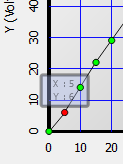Hi there!
we’re having some difficulties creating a custom curve on net3 concert so we can use simultaneously our sensor3 and some old robert juliat dimmers.
any advice on the best practice to draw a curve?
is it possible to use a square curve to start drawing a new custom curve?
Anyone with same experiences?
the custom curve editor is not very accurate, specially when there is the need to meticulously edit values beteween 0 and 10%…
thanks in advance,
filipe