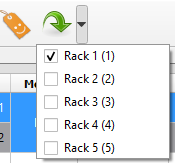Hi,
We hav 5 Sensor 3 racks encompassing about 480 dimmers all up.
We configure to hot/dim etc etc via ETC Concert.
Is there a way to merge the 5 racks in one spreadsheet view in concert instead of having to jump from rack to rack? It's quite a slow process here as each rack isn't installed in sequential order. (Eg: Rack one does channel 1, rack 2 channel 2, and so on and so forth).
Ideally we'd be able to see all five racks in one page so we can configure in one place. Otherwise we need to jump around quite a lot and push the configs in each rack separately.
Any help appreciated.
Cam.