Had an issue with one of my gateways. I had it configured with a static IP.
When I go to use it this week, it had a Dynamic IP nowhere near our IP range. (10.101.*.*)
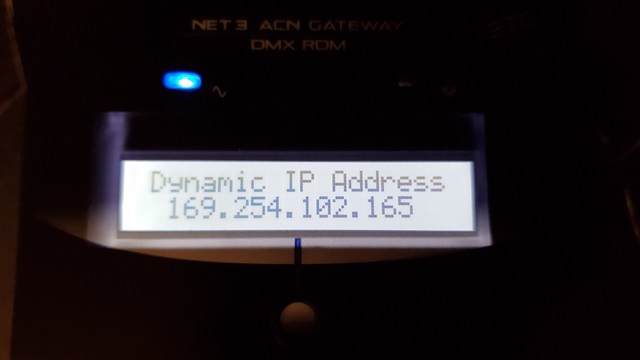
Subnet on the console is 255.0.0.0, so it should not have been able to communicate with the gateway, but the gateway was sending DMX through the proper universes. I could not access the gateway via Concert.
After an hour of troubleshooting, I gave up and grabbed a new switch & hooked that up between console (DHCP server) gateway & laptop. Everything worked & I could reset it.
It seems as if there was another DHCP server on my house network, but I can't physically find anything on the network I built. House switch is a TP Link TL-SL1218P POE.Unmanaged. and the Gateway worked.
Why else could this have happened?
