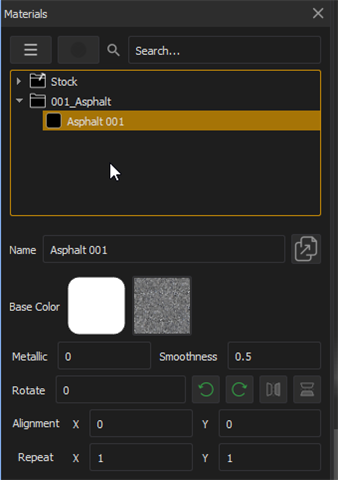Hi folks,
We are excited to announce that we have additional materials packages available for download. After release these will be available on our website as well.
There are 51 folders/categories of materials available. In the link below you will download a PDF with a link to One Drive similar to Eos application downloads. Within that Link you fill find the following:
- A folder of folders of each individual Material
- A series of zip folders of each category of Materials
- A complete Zip bundle of the "folderized" individual Materials
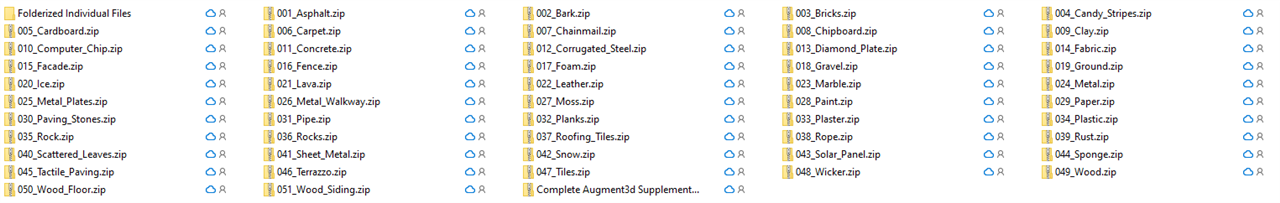
When downloading, if you would like all of the files, it is recommended that you just download the last option - the complete zip bundle. If, however, you would like just a few Material bundles, feel free to grab those zips. Due to the way OneDrive bundles the zips into a larger single zip for download you are limited to only a few at a time this way. The folder of folders/categories is if you would like to grab single materials more easily. Please note, as a reply to this post, the download "method" you used, this may help shape how the release webpage is structured.
In order to import these Materials into Augment3d (via Eos File > Import > Augment3d Scenic Materials) you must import one Material at a time. This Material should still be a single zip file, for example: "Asphalt_001.zip". At this time you can not import a folder of Materials or a zip of multiple Materials.
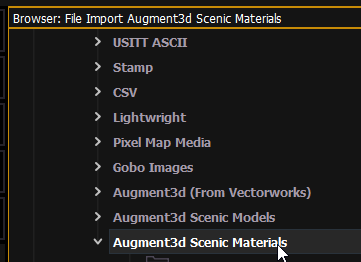
Navigate to the directory, double click / enter / select, a dialog will appear while importing and then a green confirmation dialog will appear as shown below:
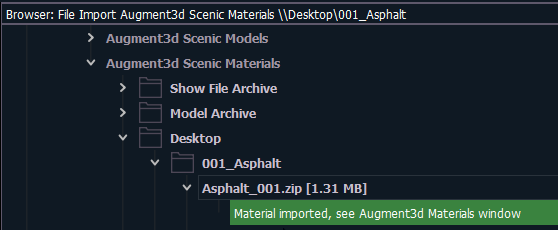
In Augment3d Edit Mode, you will see in the Materials window the Imported Material: