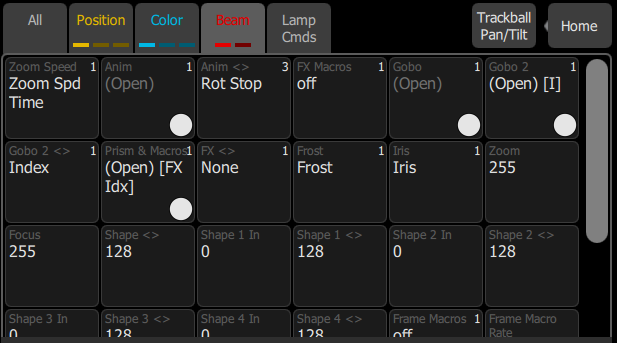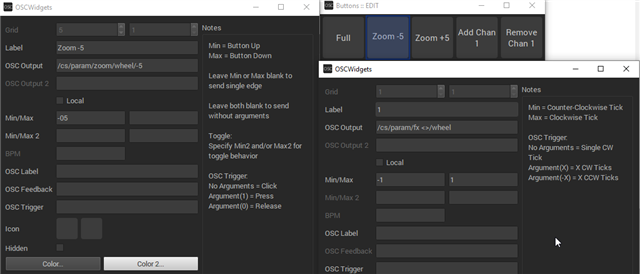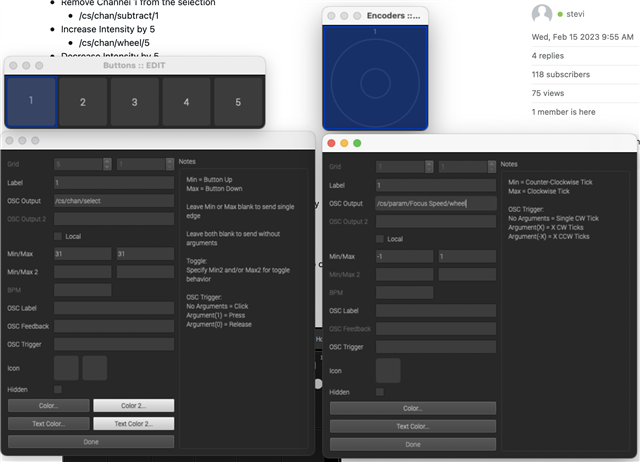Hi
Im looking to control our colorsource 40 via osc through max_msp. I've found this rudimentary list of commands: https://support.etcconnect.com/ETC/Consoles/ColorSource/ColorSource_20_and_40_AV/OSC_Commands_for_ColorSource_AV_Console
but it remains unclear to me how to control for example the beams of single lights, stuff like zoom or focus... We also have a robe moving head beamer that has several additional parameters like keystone, focus, etc. that are all listed under "beam" on the colorsource display. ...but how to access those via osc?
thanks for helping!
Steve