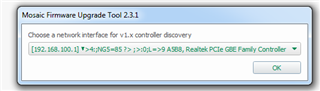Good day, colleague.
I have the problem of adding BPS devices to the project created in MD2 v2.4.0. When BTS is connected to the network, in the tab "Network" I can not see the serial number of the BTS device.
And in Mosaic Designer v1.12.1, I can perfectly work with the BPS device.