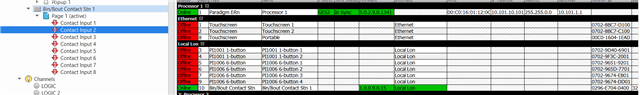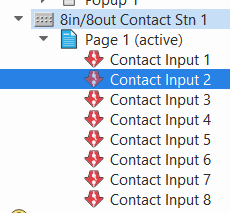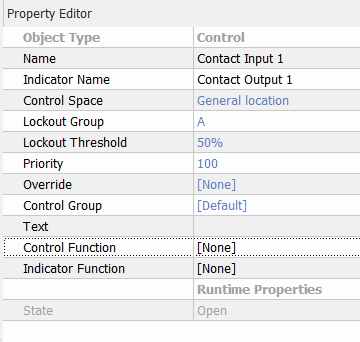Hello coallegues
could anibody provide me with setup manual for Unison Contact Relay board. I need to organise a kind of bridge to BMS system - just tell to change some states... I have this board and could programm inputs, but cannot reach any of 8 relay outputs..