Is there a way to add a screensaver or idle image on the paradigm
Is there a way to add a screensaver or idle image on the paradigm
There are a few options to have a home screen image and ways to set the system so it is always on. As for a screensaver, there is no way to use a standard screensaver file but there might be other ways to accomplish this. Can you explain a little more about what you are looking to do and what how you want the screens to behave when inactive?
I wanted to add our schools logo for an image (or if the screensaver existed it would be animated) I want it to have a 3 minute idle time and after that it would show the schools logo. When the screen with the logo on it is clicked, it would show all of the lighting things.
I wanted to add our schools logo for an image (or if the screensaver existed it would be animated) I want it to have a 3 minute idle time and after that it would show the schools logo. When the screen with the logo on it is clicked, it would show all of the lighting things.
This is doable but will require working with an ETC dealer or Service provider to make the configuration changes. You can find a local provider here
www.etcconnect.com/Find-A-Dealer.aspx
Thank you so much!
I just realized that my system is an EchoTouch, not a Paradigm. Is it still possible to do it?
Yes. Even easier since you have Echotouch and you can do it yourself. Make sure to put the screensaver image you want on a USB drive if you want a custom logo.
see page 37
https://www.etcconnect.com/WorkArea/DownloadAsset.aspx?id=10737514907
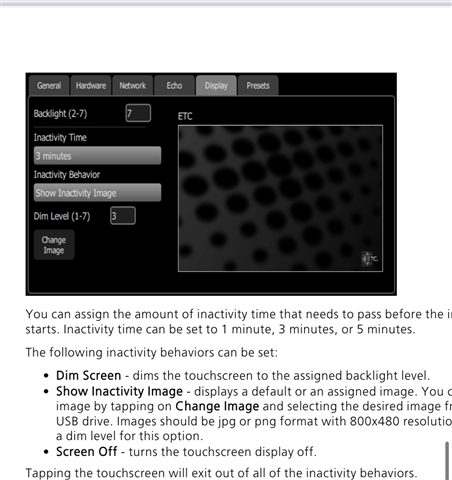
Ok. How do I get to the setting on the EchoTouch
Is it something that I need to do on a computer?
And can I make an "animated screensaver" using .gif format
Like Chris said, on page 37 of the user manual it gives you these instructions:
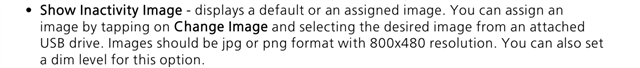
hit: setup->settings->display
EchoTouch comes off the mounting bezel without tools, it’s retained by magnets. Be careful of the attached wiring when you take it out of the wall. Insert your usb into the EchoTouch on the back side. Following the prompts on the screen to load the image and set behaviors. And no, gif is not supported. Only jpeg or png at 800x480.
Is it a bit of a pull to get it off or does it come off easily
That depends on if it’s a version 1 or 2.
Version 2 simply pull on the bottom and it rotates up (the top of the touchscreen sits on a lip) and it’s held by strong magnets on the bottom. www.etcconnect.com/.../DownloadAsset.aspx
Version 1, there are 2 little tabs that you have to depress with a small jewelers screwdriver and then you can pull up from the bottom. protolight.com/.../ETC-EchoTouch_Install-Guide.pdf
Wouldn't know so I will try both methods.
www.etcconnect.com