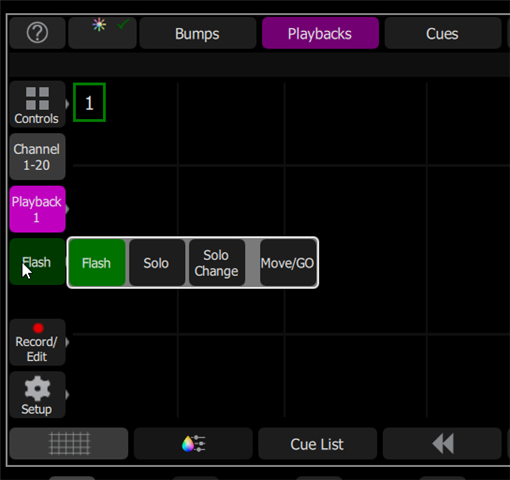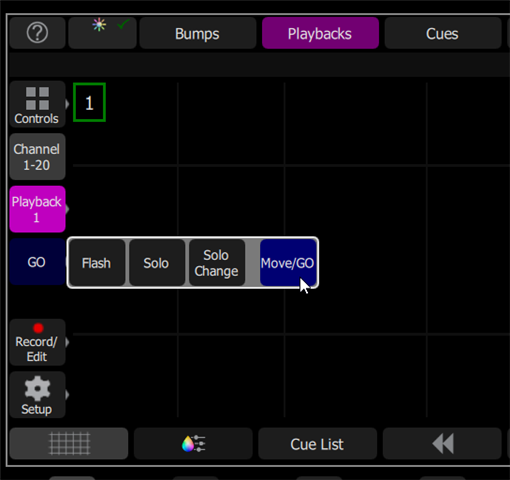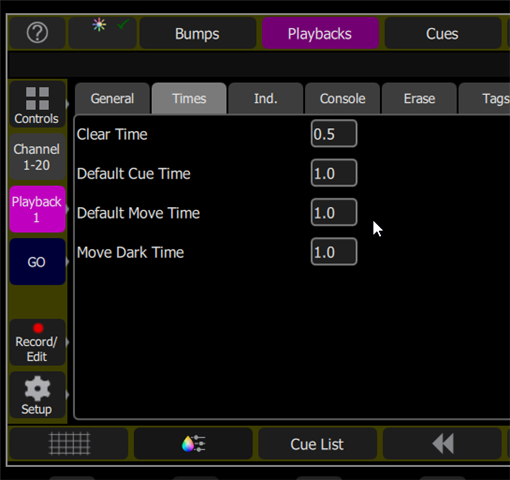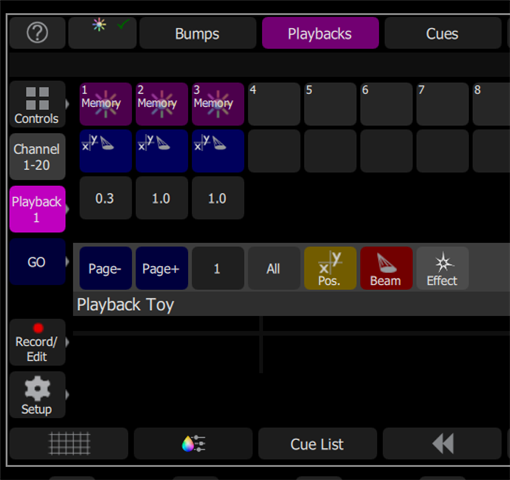Example: I have a moving fixture on channel 8, I bring up the intensity, and position to a mic on stage right, (no color/white) Then Store into Submaster 1.
Using the same fixture, position on back wall of stage right, Add gobo #3, Color scroll. store into submaster #2.
Using the same fixture, position on back wall of stage left, Add gobo #6, Color scroll. store into submaster #3.
All faders down to 0
Now when I pull up sub #1 (spot on mic), it runs through the gobos, positions and colors previously programmed into subs 2&3 !!
As I pull down fader #1 slowly to 0, (to fade spot ) it reverses the previously programmed effects from subs 2&3 !!
How do I keep the spot only fading, without picking up the other submaster programs. This is also a problem when I want to bring op the positions on the back wall. Position 2 & 3 fight with each other. until the highest takes precedence.
What I would like is to have the intensities only in separate subs. Where i select a position with another sub, and when im ready to fade on, only that effect will appear.