I have a few questions I am confused about, because the quick guide is really quick.
1. In MODE at the top right - I do not understand the question
2. To the right of MODE (Color mixing) If I have a Chinese instrument with a color wheel with multiple colors (15) how can I set that up?
3. If i'm trying to create Personalities for Unbranded Chinese lights Does it mater what I name CUSTOM At the Left top?
4. If i'm trying to create Personalities for Unbranded Chinese lights Does it mater what I name MODEL NAME At the Left top?
5. If the instruments have special effects that are intensity selected how can I create a DMX Channel that does that. In-Other-Words if 0-10 is none and 11-19 if green to blue back and forth and 21-30 if red to white back and forth and 31-40 is flash blue etc.
6. Can I have a general explanation of Range
Thanks for the anticipated assistance,
Ron


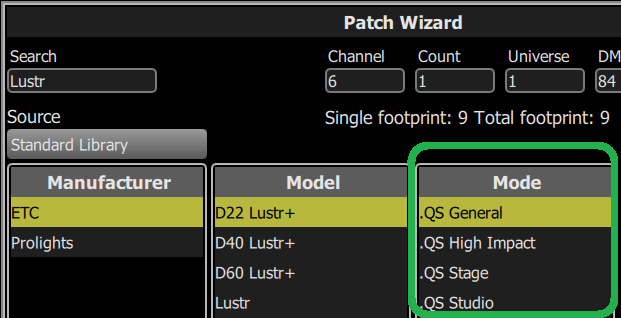
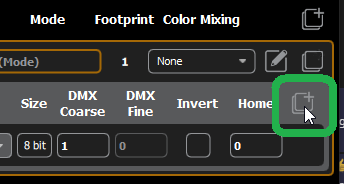
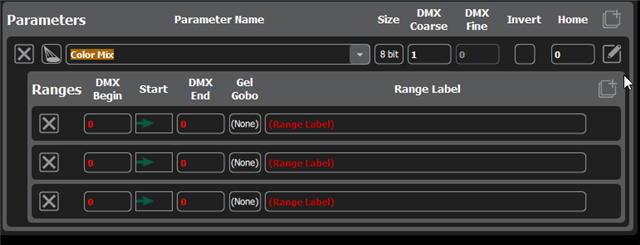
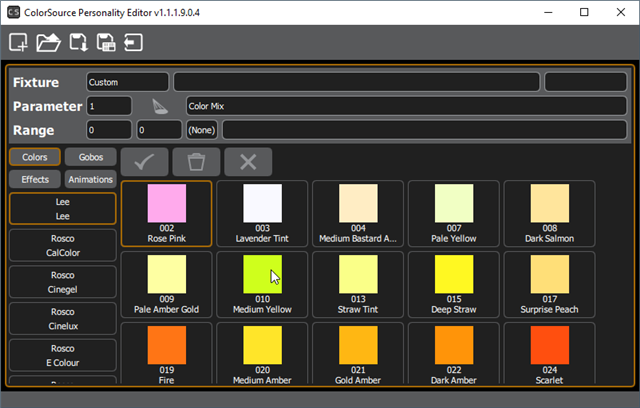
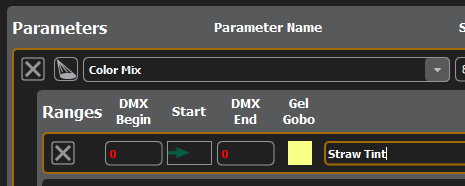
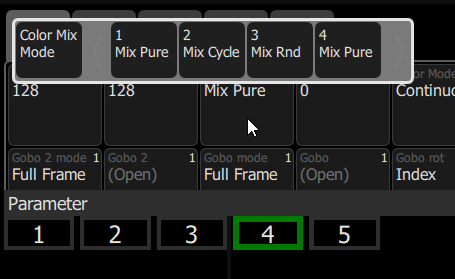 (this is a High End Systems SolaFrame Theatre)
(this is a High End Systems SolaFrame Theatre)
