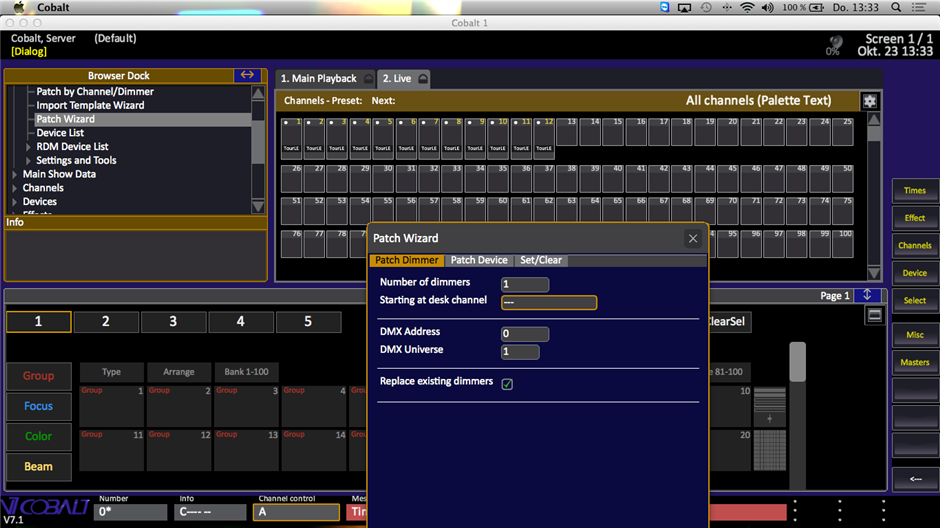I recently purchased Nomad and the Gadget and want to run it on my Macbook Air (OSX 10.9.5).
I downloaded the Cobalt Software, but it crashes when I click "system settings" at the start screen.
Next problem that occures: After I have imported my devices with the 'Import Tempate WIzard' I want to patch the imported devices with the 'patch wizard'. But the numbers on my keyboard aren't working
(adresse, number of devices, etc.)
I tried the included keys on my macbookAir and moreover the fullsize keyboard by Apple which includes a full numeric pad- without success.
Anybody knows this problem and it's solution?
Thanks so far, I would be glad for some help.
Greetings, Luc