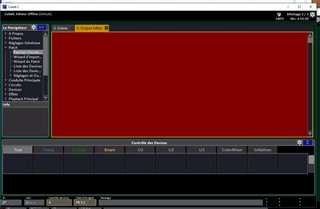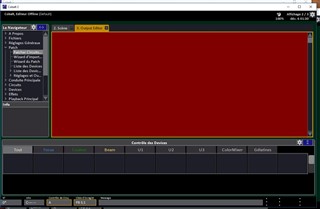Since a few weeks, I can't work with ETC Cobalt on PC, because of these red screens on almost all menus..! I have the same thing with v7.2.0, v7.3.0, v7.3.1 !
Does anybody have an idea ? I thought this was due to my NVIDIA drivers, but it's up-to-date..
Thanks !
OS : Windows 10
NVIDIA Drivers : 376.19 (12/05/2016)
Cobalt : v7.3.1