Hi,
Is there any chance to have a keyboard shortcuts for the two keys DYN EFFECT and REM DIM? Is there more shortcuts than the list in ETC Cobalt Nomad quick guide (p.11&12)?
Happy new year!
Matt
Hi,
Is there any chance to have a keyboard shortcuts for the two keys DYN EFFECT and REM DIM? Is there more shortcuts than the list in ETC Cobalt Nomad quick guide (p.11&12)?
Happy new year!
Matt
Hi,
You can assign any button to masters and use the master button to activate. If you are running v8.1, you can assign any button to the new User Soft key pages on the right side of the screen.
Anders
Hi thanks for the reply.
In fact, my question was a bit imprecise. I have bought a Xkeys-XK128 to use with a Cobalt Nomad on a MacBook pro and I was wondering if some missing keyboard shortcuts for REM DIM and other keys exists. I have found a way to assign Midi Notes to the missing keys like [+%, -%, RemDim, DynEffect, U1, U2, U3, etc...] with ControllerMate 4.3 (full version). The midi command works in standard mode and now it works fine for me.
I've attached the keys label in Pdf and the file to use with ControllerMate for those who are interested.
Best wishes
Matt
XKEY_XKE128_Label_Cobalt10.pdfCobalt10_Layer1_works.cmate.zip
Hi thanks for the reply.
In fact, my question was a bit imprecise. I have bought a Xkeys-XK128 to use with a Cobalt Nomad on a MacBook pro and I was wondering if some missing keyboard shortcuts for REM DIM and other keys exists. I have found a way to assign Midi Notes to the missing keys like [+%, -%, RemDim, DynEffect, U1, U2, U3, etc...] with ControllerMate 4.3 (full version). The midi command works in standard mode and now it works fine for me.
I've attached the keys label in Pdf and the file to use with ControllerMate for those who are interested.
Best wishes
Matt
XKEY_XKE128_Label_Cobalt10.pdfCobalt10_Layer1_works.cmate.zip
And for those who want to see the result...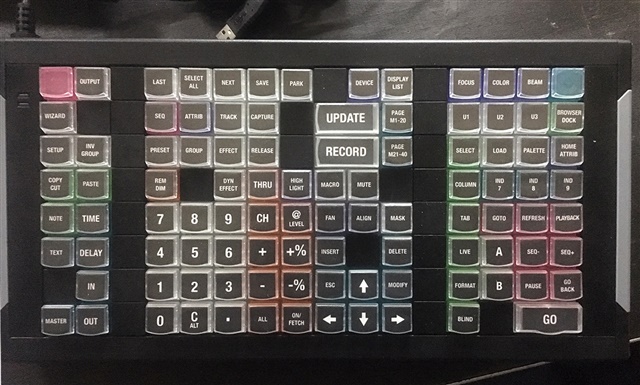
Cool!
www.etcconnect.com