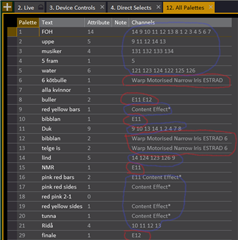Hello!
One big thing I feel Cobalt is missing against other consoles is a easy way of replace fixtures.
Today there is no easy way to change a mac101 for a Robe ledbeam 150 or so. With the Pallets not changing forcing you to re-record all of them.
I feel you need your own rig to tour a Cobalt today if you not run dim only.
Or have I missed something?
Johannes