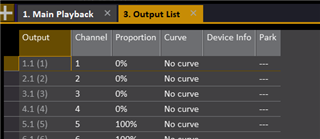Hello
I encountered serious problems yesterday with my lighting show.
I usually work from my Mac on cobalt (gadget and cobalt 8.1.1)
Yesterday the theater where I worked had a kid congo with cobalt V8, so I decide to work with this Congo , but I met big problem (I was not the real problem in fact).
The first one is not very serious, but rather unpleasant, the memories did not follow in the CSF file. The rest is imported, but my preset window is empty. I need to make an export ascii of my computer to import memories. Between V8 and V8 .1.1 ! these two versions are very close...
The big problem comes from magic sheets. The day before my show, I made magic sheets. Not extremely intuitive to do, but this is not the subject.
When I load my file on the congo, I have a serious problem because some channels do not respond anymore.
For example, channel 1 does not work. If I patch the 1 in 1, in live window I put the 1 at Full, but in the output editor it is not at 255, it still off. But if I select the output 1 and I put it to 255, the projector on.
I did a test (file attached with dropbox link) I unpatch all channels. I made patch 1:1 from 1 to 200 and in the live windows I put 1 to 200 at Full. I have only 28 channels at 255 !!! the rest is off (pictures link)
I'm sure the problem comes from the magic sheets because my file from the day before is without worries.
I try to deleted the magic sheets, but the problem still here, so my file is "contaminated".
Moreover, if I import from my contaminated file the dimmer patch (only) it does not work again.
finally we lost 1 hour on the programming set and focus light on the show yesterday to find and fix the problem. It was tense. I hope you can help me solve my problem because use of magic sheet would be really nice.
you've got the dropbox link with my project CSF and 2 pictures
https://www.dropbox.com/sh/vzpfs28mk4vqmkq/AACkhJS1WUg58SCfqoPYo6kra?dl=0
thank you so much