The File Tab/Button only shows two options: Save As Default and Reset Default. Am I doing something wrong? I'm trying to import my 3D model from Vectorworks.
The File Tab/Button only shows two options: Save As Default and Reset Default. Am I doing something wrong? I'm trying to import my 3D model from Vectorworks.
Yes, so you have to actually navigate through the [Import...] located in the CIA.
In the browser: File > Import > Augment3d Scenic Models
Best practice is a Collada format, but they accept a huge range of other file types.
If you open Tab 100 [Manual] and search for "importing objects", clicking on the search result that is displayed will show additional information and images. Hope that helps!
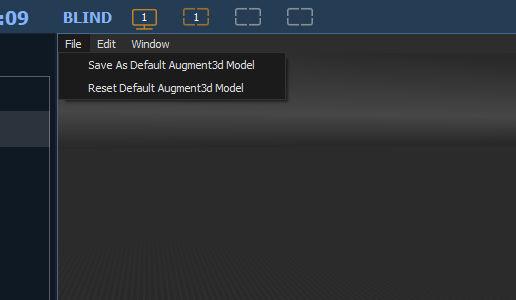 I am having the same issue. The problem is there is no import button under file.
I am having the same issue. The problem is there is no import button under file.
Browser>File>Import
You're looking for the input function in the wrong place ...
Browser>File>Import
You're looking for the input function in the wrong place ...
www.etcconnect.com