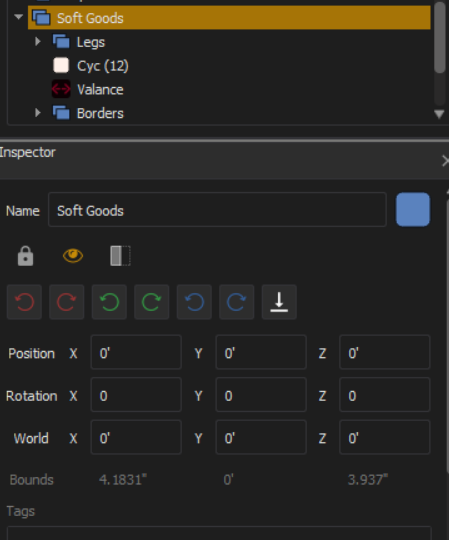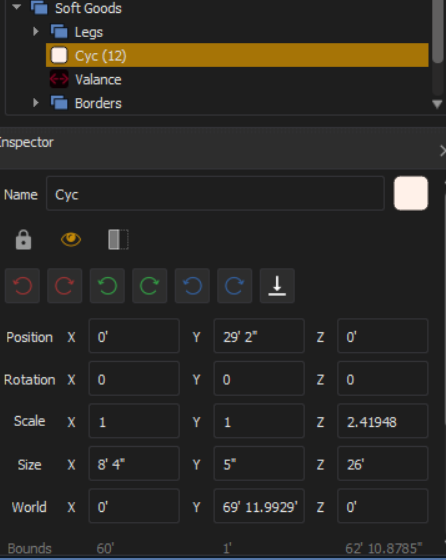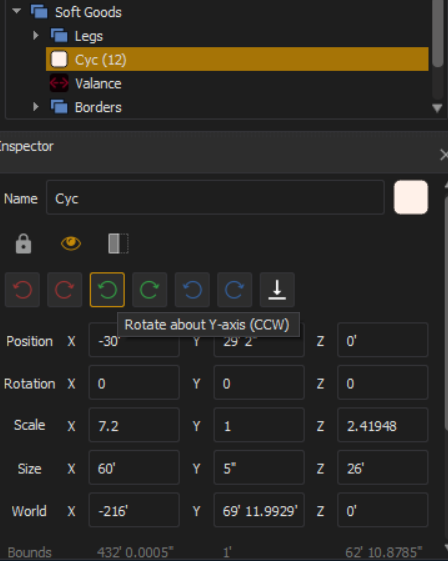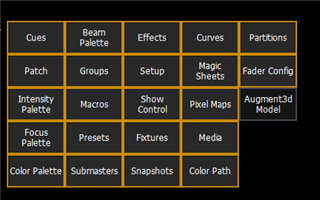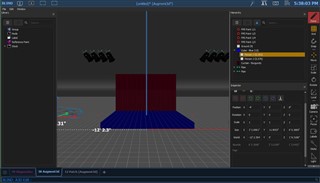I'm trying to set up my venue, but the behavior is very strange when I try to size some objects I wanted to confirm that it's a bug, and not a PICNIC error.
I've created a group for Soft Goods anchored at 0/0/0, and then put my Cyc into that group. When I attempt to resize it, it seems to be applying a scale factor to the number I enter, and I can't seem to find what's causing it.
I'm attaching screenshots of the Hierarchy and Inspector information to illustrate what's happening. I'd appreciate any ideas as to what I'm doing wrong, or if it's a bug I need to report.
Thank you.