I did this on one occasion but since been seeing errors. I select my Fixture(s) and use ctrl + alt + \ to see the XUY format tab. But clicking on it the command line shows
"Chan 107 thru 117 XYZ Format: Error: Syntax Error"
I did this on one occasion but since been seeing errors. I select my Fixture(s) and use ctrl + alt + \ to see the XUY format tab. But clicking on it the command line shows
"Chan 107 thru 117 XYZ Format: Error: Syntax Error"
Three quick questions:
1. 107 thru 117 are all fixtures with Pan/Tilt parameters? (Any decimal channels or channels without Pan/Tilt parameters within that selection?)
2. You are pressing the XYZ Format Enable/Disable button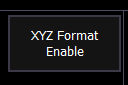
and not using a macro to trigger the command?
3. Is this on ETCnomad (Mac/PC) or a console?
1/ All P&T (the same fixture type) and no decimal channels without P/T parameters. I switched a pair of the successfully a couple of day ago but they seem to have 'lost' the XYZ so tried again today.
2/ Yes, pressing the XYZ Format button - as shown.
3/ I saw this on the Element 2 console this morning and back here on my Windows 10 laptop.
As said, I used it successfully the other day without error but can't work out what I did different/wrong today. My instructions were to 'select' the chans do I entered "Chan 107 thru 117" and enter to highlight (select) those chans. Then used Ctl + Alt + "\" to see the panel with that button.
are you in Live, or Blind, but not in a list like patch or group list or something like that? what does the very beginning of the command line say (even before the channel command you typed)?
are you in Live, or Blind, but not in a list like patch or group list or something like that? what does the very beginning of the command line say (even before the channel command you typed)?
The unit was set in Patch and the fixture highlighted in the virtual screen.
Ctl + Alt + "\" was operated to show:

And the button pressed. to show:
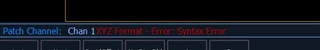
This happened on the console and here at home. So I am thinking there is something wrong with my technique.
Xyz format is something that's gonna be recorded into a cue or preset or some other record target. It has nothing to do with patch.
My Bad! Selected two MLs in live - pointed the beasts then Ctl + Alt + / and set XYZ to save cue. Can now pull two beams in synch,in smooth straight line diagonally across stage as cue comes up. Awesome!
www.etcconnect.com