I have posted this twice but for some reason I just don't see it anywhere so trying one more time. Aaarrgggg.
I have posted this twice but for some reason I just don't see it anywhere so trying one more time. Aaarrgggg.
Hi Jeff,
A few things to try. Please confirm again in 2.9.1 that the behavior does not exist. If it does not, please post your 2.9.1 and 3.0.0 showfiles. You never mention the Chauvet fixture models that I can decipher in this post, so knowing exactly which fixtures and exactly which modes the fixtures are set to be will help. Also confirming that the console fixture profile matches the fixture mode will be key.
Here is the fixture info but before getting too deep do you want to keep this in the forum or thru email? I seem to be getting into trouble off and on violating rules of posting in different places so I don't want to do that here.
I did some testing today and have pics as well.
The fixtures are Chauvet FreedomPar Hex-4 at 8 ch setting.
Hi Jeff,
I apologize that we lost track of the showfiles you sent to us a few weeks ago. I have them now, CCD 1'11 2020-10-18-08-11-59.esf and CCD Main 3D 2020-10-19 13-30-18.esf3d.
One difference I see is that you Updated Profile on those Hex fixtures in v3.0.0. That causes their Strobe to sit at DMX-level 11 instead of 0 (basically, they're at "slowest strobe" instead of "no strobe" in the cues you've recorded.
I'm curious how these channels behave if, in v3.0.0 with the "Main 3D" file, you try
"GoToCue Out. Group 30 "All Hex" At Full Enter. Color Palette 5 Enter."
(At this point, is 111-113 whiteish?)
"GoToCue Out. Group 30 - Chan 117 At Full Enter. Color Palette 5 Enter."
(111-113 is now blue?)
"Chan 117 at Full Enter"
(Do 111-113 turn white, or stay blue?)
With them all on still blue selection, rolling the intensity wheel from FL to 100 causes 111-113 to snap blue.
If you roll the wheel back up to FL from 100 (DMX level 254), do the fixtures go back to White?
Do you know if all the fixtures are running the same firmware? Do their starting addresses match what's in the console, and are they all in 8-channel mode?
If you open Tab 37 sACN Output Viewer, do you have any other sources online in Universe 2 except the Element?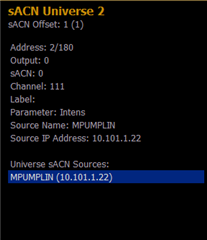
If you go into Patch and change 117 to Address 0, does everything behave the way you expect (the same as Group 30 - Chan 117 was)?
If you set Chan 117 back to Address 2/228, then Park Address 2/228 at 254, does everything behave the way you expect?
Thanks, -MattP.
Here is some added info. I discovered today. I will have to try your suggestions tomorrow.
I did confirm all the Hex fixtures were running the same 8 ch mode as well as had the correct dmx addresses matching to the console patch.
First while the console was still running 3.0 mode I opened old show files in the string of saved ones. This is where it gets lengthy: (Remember it seemed blue was the color of issue when at Full)
Opened CCD 1'11 2020-10-19 11-55-11.esf. All Hex at full enter. Went thru the colors from red to back default; so r, o, y, g, b, m, c, p, warm, cool, def. When switching from green to blue those 3 remained green. Then next after blue is mag. They ALL switched to magenta. Then did Cyan, same. Then did pink, 111, 113 and 119 switched to what looked like warm and 112, 117 and 118 went to pink. Next warm all did warm. then cool all went cool then default all went default all on (white).
Opened CCD 1'11 2020-10-17 12-54-18. Same test however this time all worked correctly even at full enter.
Opened same date 12-11-07 time. Same test. Same results as the 19th date.
Opened same date 11-55-35 time. Same result as the 19th date.
Opened two other different time files on the 17th and got same results as the 19th date.
At this point scratching my head since one file between other seemed to work ok.
Now for 3D files:
Opened 2020-10-21 15-20-39. Hex fixtures strobbed. I'm guessing this was the file I updated them in but did not reset them as should be in ML controls yet. So opened the next file on the 21st, 15-25-35 time. This time only blue did not work when going through the colors in order of pallets. Pink did work.
Opened the most curren file, next on the saved list 2020-11-4 20-46-56 and same results; blue only affected.
Next, after gtq out cse I switched 113 position with 117 position (testing the wireless position possibility on that side of the stage but again knowing that was probably not the cause since all other colors work and intensity changes everything). At full enter blue, 111-113 still stayed white (Remember 113 was now where 117 was and 117 where 113 was). So now they were from left to right def, def, blue, def, blue, blue.
Next I switched the dmx addresses of the two fixtures just to see if it follows address, fixture or both. So now the order went back to 111-113, 117-119 as they originally were but the actual fixtures changed. Same end result. first 3 remained white and last 3 blue.
Then I changed the dmx addresses on the two fixtures thinking it might be a fixture issue (but knowing it prob wasn't since 3 are doing it). So now the original 113 is 117 and the original 117 is 113 by dmx address. They just switched outcomes. So it appeared at that time the dmx address had something to do with it rather than the fixtures.
A further test: I brought out one of the spare fixtures and set it to the same dmx as 113. No matter where on the stage I put the fixture it did the same thing with blue vs all other colors. I also checked to make sure it was running 8 ch mode.
Here's where it got even more interesting: I brought the spare fixture back to the booth; open booth approx. 100' from the stage direct line of sight. All Hex at full enter. They all came on default white. Blue, same 3 on stage stayed white as well as the spare, HOWEVER about 10 seconds later it turned blue without touching the intensity.
I did lots of testing at the booth on all colors, gtq out cse then new test and so on and hard to explain but every time I did a new test on all fixtures checking all colors only the spare at the booth behaved differently each time. Sometimes all colors would come on as soon as selected and sometimes random colors would delay coming on. Most all of them Blue acted up, but once in a while it even came on right away.
I then took that spare back to the stage and it continued to behave as before, blue never came on no matter how long I sat, until I changed the intensity.
I did go into settings and switch from 3.0 to 2.9 to see if it mattered and nothing changed so I went back to 3.0.
Regarding the questions:
I will check the intensity, the 117, the Tab37 and changing the patch questions tomorrow.
Remember when picking All Hex AND All Colors (which is all the show fixtures that do color and not all colors like color pallet) 111-113 won't work on blue at FL but picking Truss Hex 111,113, 117 and 119 do turn blue; all 3 of those groups include 117 in them.
You asked if this began in 3.0. I can say that I have never experienced this issue in the many years we have been using the Element and the Hex fixtures but I can't swear on it not happening. It is doing it when going back to 2.9 but I don't know how much actually switches back exactly and how much remains as updated once 3.0 is installed.
Firmware is unknown. All purchased at the same time but I know that does not mean anything. I would have to see how to check that and get back to you on it. I sent Chauvet an email asking. Not sure what they are doing in this pandemic time.
Here is some added info. I discovered today. I will have to try your suggestions tomorrow.
I did confirm all the Hex fixtures were running the same 8 ch mode as well as had the correct dmx addresses matching to the console patch.
First while the console was still running 3.0 mode I opened old show files in the string of saved ones. This is where it gets lengthy: (Remember it seemed blue was the color of issue when at Full)
Opened CCD 1'11 2020-10-19 11-55-11.esf. All Hex at full enter. Went thru the colors from red to back default; so r, o, y, g, b, m, c, p, warm, cool, def. When switching from green to blue those 3 remained green. Then next after blue is mag. They ALL switched to magenta. Then did Cyan, same. Then did pink, 111, 113 and 119 switched to what looked like warm and 112, 117 and 118 went to pink. Next warm all did warm. then cool all went cool then default all went default all on (white).
Opened CCD 1'11 2020-10-17 12-54-18. Same test however this time all worked correctly even at full enter.
Opened same date 12-11-07 time. Same test. Same results as the 19th date.
Opened same date 11-55-35 time. Same result as the 19th date.
Opened two other different time files on the 17th and got same results as the 19th date.
At this point scratching my head since one file between other seemed to work ok.
Now for 3D files:
Opened 2020-10-21 15-20-39. Hex fixtures strobbed. I'm guessing this was the file I updated them in but did not reset them as should be in ML controls yet. So opened the next file on the 21st, 15-25-35 time. This time only blue did not work when going through the colors in order of pallets. Pink did work.
Opened the most curren file, next on the saved list 2020-11-4 20-46-56 and same results; blue only affected.
Next, after gtq out cse I switched 113 position with 117 position (testing the wireless position possibility on that side of the stage but again knowing that was probably not the cause since all other colors work and intensity changes everything). At full enter blue, 111-113 still stayed white (Remember 113 was now where 117 was and 117 where 113 was). So now they were from left to right def, def, blue, def, blue, blue.
Next I switched the dmx addresses of the two fixtures just to see if it follows address, fixture or both. So now the order went back to 111-113, 117-119 as they originally were but the actual fixtures changed. Same end result. first 3 remained white and last 3 blue.
Then I changed the dmx addresses on the two fixtures thinking it might be a fixture issue (but knowing it prob wasn't since 3 are doing it). So now the original 113 is 117 and the original 117 is 113 by dmx address. They just switched outcomes. So it appeared at that time the dmx address had something to do with it rather than the fixtures.
A further test: I brought out one of the spare fixtures and set it to the same dmx as 113. No matter where on the stage I put the fixture it did the same thing with blue vs all other colors. I also checked to make sure it was running 8 ch mode.
Here's where it got even more interesting: I brought the spare fixture back to the booth; open booth approx. 100' from the stage direct line of sight. All Hex at full enter. They all came on default white. Blue, same 3 on stage stayed white as well as the spare, HOWEVER about 10 seconds later it turned blue without touching the intensity.
I did lots of testing at the booth on all colors, gtq out cse then new test and so on and hard to explain but every time I did a new test on all fixtures checking all colors only the spare at the booth behaved differently each time. Sometimes all colors would come on as soon as selected and sometimes random colors would delay coming on. Most all of them Blue acted up, but once in a while it even came on right away.
I then took that spare back to the stage and it continued to behave as before, blue never came on no matter how long I sat, until I changed the intensity.
I did go into settings and switch from 3.0 to 2.9 to see if it mattered and nothing changed so I went back to 3.0.
Regarding the questions:
I will check the intensity, the 117, the Tab37 and changing the patch questions tomorrow.
Remember when picking All Hex AND All Colors (which is all the show fixtures that do color and not all colors like color pallet) 111-113 won't work on blue at FL but picking Truss Hex 111,113, 117 and 119 do turn blue; all 3 of those groups include 117 in them.
You asked if this began in 3.0. I can say that I have never experienced this issue in the many years we have been using the Element and the Hex fixtures but I can't swear on it not happening. It is doing it when going back to 2.9 but I don't know how much actually switches back exactly and how much remains as updated once 3.0 is installed.
Firmware is unknown. All purchased at the same time but I know that does not mean anything. I would have to see how to check that and get back to you on it. I sent Chauvet an email asking. Not sure what they are doing in this pandemic time.
www.etcconnect.com