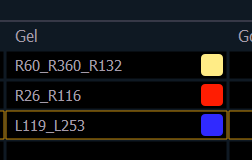Hi there,
how is the syntax for 2 or more gels in patch (for example in a S4). Is there just a space in between like "L126 R151"? I've tried ,/; in between but it always returns to the space in between and the second color does not show up in patch or augmented.
Can you point me in the right direction?
Thanks, C.