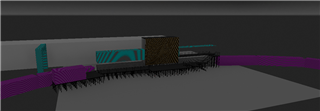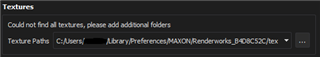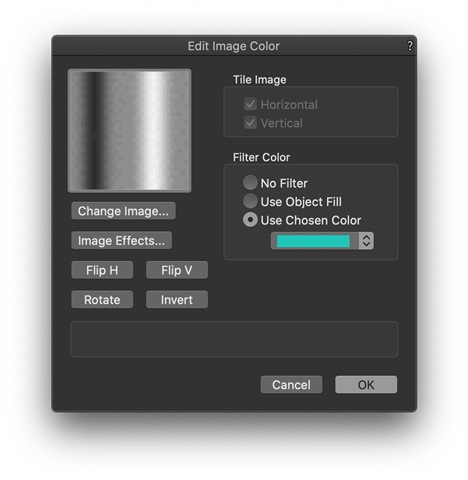I'm having difficulty getting colour information on textured models I create in Vectorworks to come across into Augment3d when I import.
I'm using VW2020 and am exporting as Collada (DAE file). I'm attaching a Renderworks texture to the object and giving it colour information in the Render tab in VW. If I preview the exported file in Finder, it seems to have the colour info - but when I import into Augmented, it displays the object with the un-coloured texture only.
Am I missing something on the Vectorworks end, or is Augment3d just not pulling the colour information from the DAE file correctly?
I can attach the files if that helps diagnose...
Thanks!