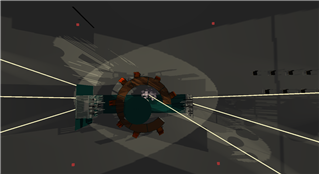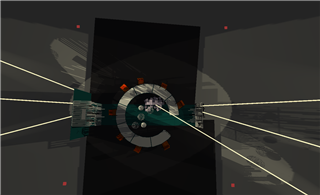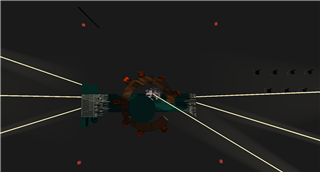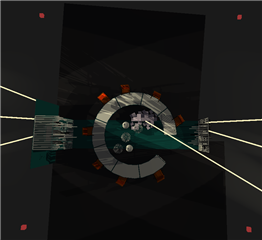Is it expected behavior that an entire beam passes through a set piece with holes in it.
I'm dealing with walls and roof pieces that are lattice like.
If I Iris down and focus only on solids of set piece with no light seeing past the edge of the lattice and select approximated, A3d recognizes it as a solid and light doesn't pass through. So it would seem A3d is recognizing it as a solid right?
If I pan and only a proportion of beam is over the edge to peak past the lattice the entire beam is visible through the set piece. And with pass through obviously the entire beam passes through. That is all fine. However with realistic selected, whether the beam is partially or completely behind the set piece the entire beam passes through and I get no cast shadow.
This set will be used for lots of cast shadows through walls and the rendering in pass through and realistic appears the same. Is is me, expected behaviors or known issue. Any suggestions?
Drawn in sketch up, imported directly as .skp and/or dae with same results.
Tried lighting through both sides of set piece in case similar to vectorworks flip side visibility issue but same results.
Tried inserting stock wall in covering a single lattice but same issue.
Build 389
Win 10 Enterprice
Ryzen 5 3600, Radeon RX 5700XT, 16GB