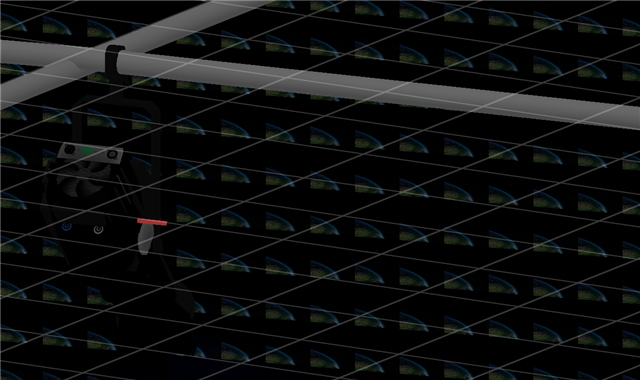Hello,
I am trying to place an image on a wall in Augment3d, I created the walls in VWX using the Spotlight Wall tool, then tried to apply a material to them that I want repeated once(its an image of the wall design). When I drag it on the object it seems to go super small, if I set the repeat to .01 you can start to see the image repeated if you zoom in. When I use the material on a sphere, cylinder, or plane generated inside of A3D the material works as expected. The attached image shows what it looks like on the VWX wall.
I exported the 3d model from, VWX using the .dae Collada format.
Is this an export issue? I tried .fbx and .obj and neither of those worked to resolve this issue. Is there a setting I should modify in VWX to resolve this?
Thanks,
Jimmy Mish