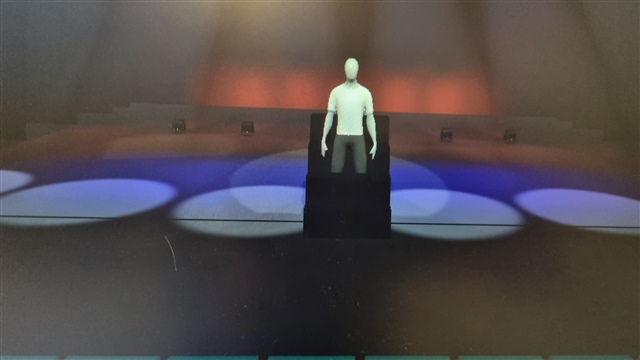 I had this problem since installing 3.2 release version. (Didn't see it in beta)
I had this problem since installing 3.2 release version. (Didn't see it in beta)
I had a piece of the model I have imported suddenly showing up at X0 Y0 Z0. I first time had a staircase that was originally leading up to the stage on SR side with original position about X -5 Y -1 and Z -0.5. But now it was at zero point in A3D.
First I moved it back to original position but it came back to center each time I turned on the desk so I deleted it, but nope... still came back.
Now I am on a new show, with the older one as base, and today the SR side curtain (also a part of the model) was at zero point. I moved it back to position and all looked OK, but when I whent in to fixture view for focusing some side lights I did see the curtain back at zero, but when swinging back to FOH it was gone. (I guess the last one was that only the front part was moved back so I did see the back part from the stage)
I will get the files and logs tomorrow and post it here or e-mail them.
And the model was nested when it happened. I expanded it, moved the part and nested it again. But still it moved.
I may have had more troubles within A3D but have to look in to it tomorrow.
Johannes

