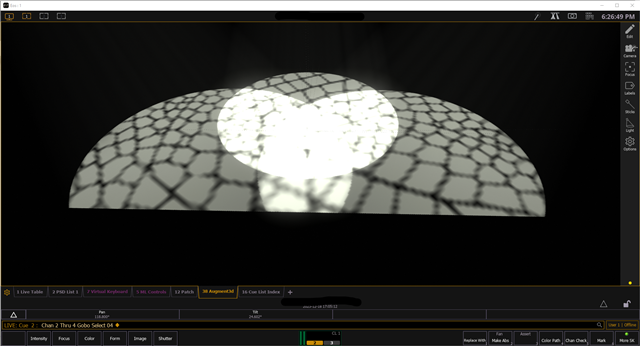Now that Rosco/Gam gobos are not in the default gobo library, I'm trying to import the ones that I'm using for my current show and I'm having issues with how they're displaying in the preview. I'm confused about the quality disparity between the gobos that are preinstalled vs imported. I created very clean, high-res images (1500x1500) that look great on my monitor but very low quality in Augment3d regardless of Augment3d display settings, and the preinstalled ones look great. This effect extends to both JPG and PNG exported from Illustrator, and I see this behavior on the console, on Augment3d Tether, and offline. I wasn't able to find any documentation about the best file types/settings for gobo images for import.
How can I improve the way this looks? What are the ideal image filetype or settings for import?
Thanks, I appreciate your help.
-Tony
'Stock' gobos looking sharp:
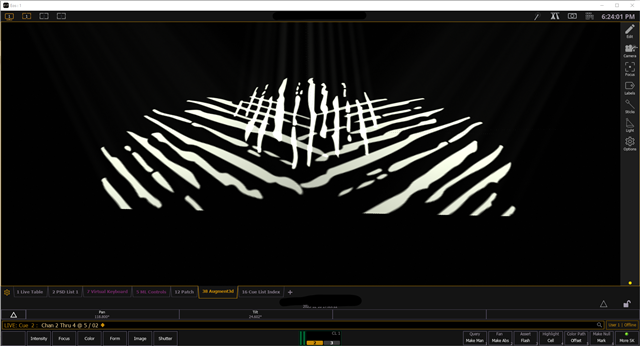
Imported gobos looking aliased/pixelated