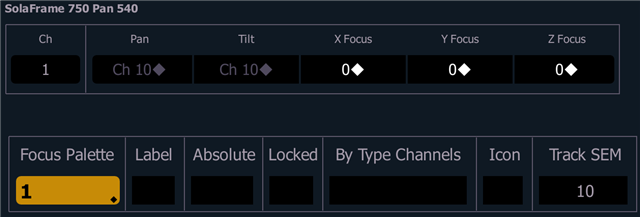I just want the light to track the moving object! That's it. No matter what I do, I cannot get rid of the offset that it applies. I've read the documentation on it, what little there is, and I'm just on my own. It mentions that it does do everything relative, but there is no clear way to just get the thing to point at the object I linked it to. It always points in basically a random direction!
Would someone point me in the direction of any thorough documentation on this thing?
I've already read these, which were of no help:
https://support.etcconnect.com/ETC/Consoles/Augment3d/Controlling_a_Scenic_Object_in_Eos