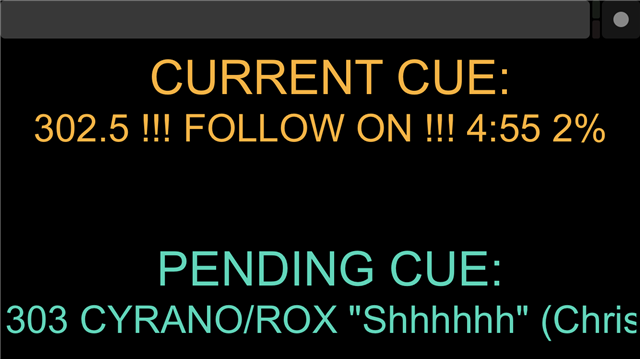Hi All,
I'm looking for a Touch OSC layout to simply display the currently active cue (and ideally the pending cue, and ideally the labels). This is for a designer to monitor cue numbers, so I don't want it to have any commands, I'm just looking to get a bigger and bolder cue number than is possible on the RFR. From reading the Show Control Guide, I'm imagining the OSC arguments I need are:
/eos/out/active/cue/<cue list number>/<cue number>
/eos/out/active/cue/text
/eos/out/pending/cue/<cue list number>/<cue number>
/eos/out/pending/cue/text
But I'm unsure as to what to enter in the "text" field in TouchOSC Editor to get the data from Eos to display on the object. I'm aware of the limitations of refreshing once per second and it only showing active and pending, but this should be fine for these purposes.
Many thanks
James