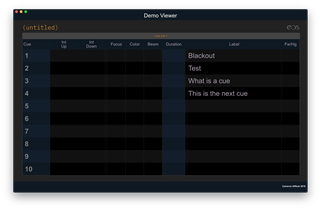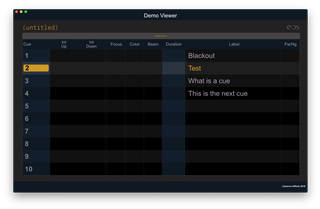Hello
I've been thinking for a while about how to do this and drawn blanks so maybe someone here has a solution or can point me in the right direction?
Essentially I would like a RPi or Arduino sitting on the network, which displays incoming OSC packets from an IP address as a readable Q Number on an interface (looking at /eos/out/cue/xx/ presumably). I've thought about TouchOSC on an iPad or Android, but would prefer to use the RPi/Arduino sitting around as they're also cheaper.
Any thoughts / suggestions would be appreciated
Cheers
Cam