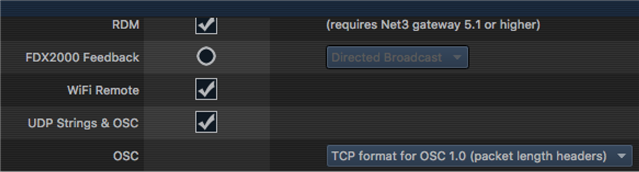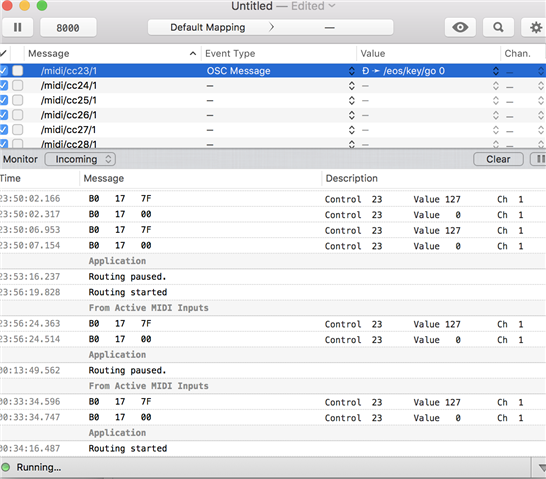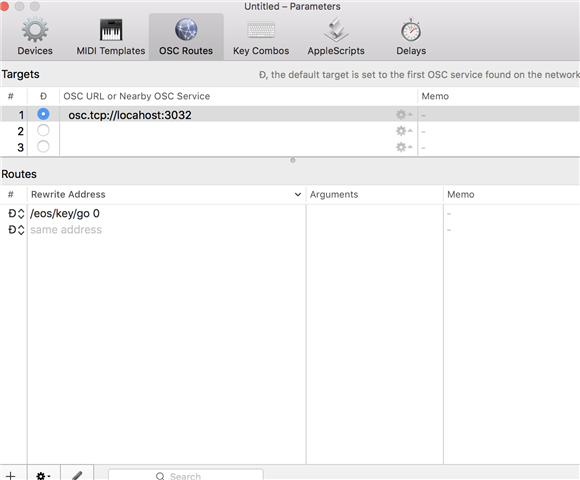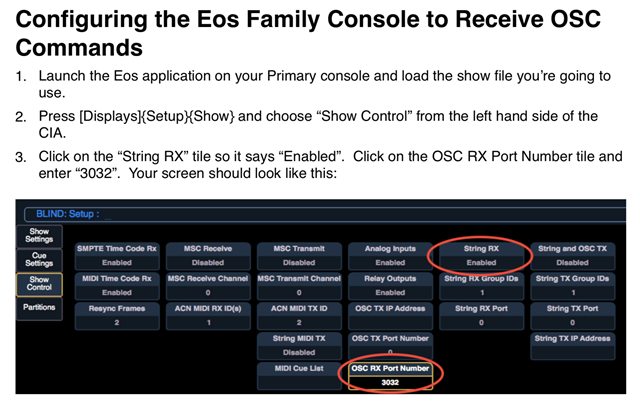Okay I trouble shot all day but I give up. I cant get Eos to take my OSC commands from oscalculator.
I carefully followed this link:
But its difficult because things don't look the same.
There no longer is "OSC RX Port Number". Now there is "OSC RX UDP Port" or "OSC TCP Server port"