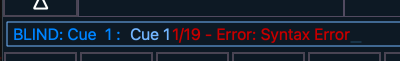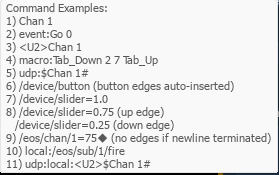A few years back, I used to be able to send a UDP string like this:
<U2>Edit_Target Label Cue 90000 1 -1 House Out
And it would label Cue 1/9 "House Out"
But now that no longer seems to be working. Was this removed on purpose? Is there a different/new way to label cues via UDP?
It also seems like
<U2> $ Blind #
is no longer working either, when it used to.