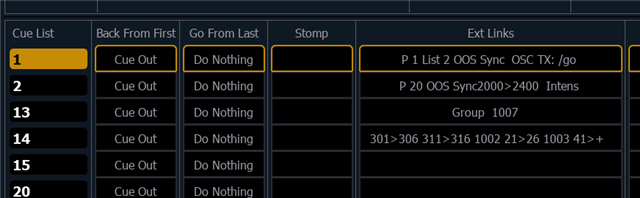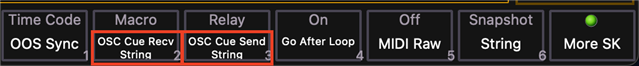I'm running 3.1 on both Nomad and a Gio and I set OSC Cue Send String to "/go" for QLab, but then I cleaered it now it's empty, however it's still sending out /go whenever I GO. I could put something else in there and clear it out and /go still fires. I presume this is a bug, it's not show stopping since were only using OSC RX now on the LX side, but it was the biggest issue when we started using OSC.
Here's a link to the showfile