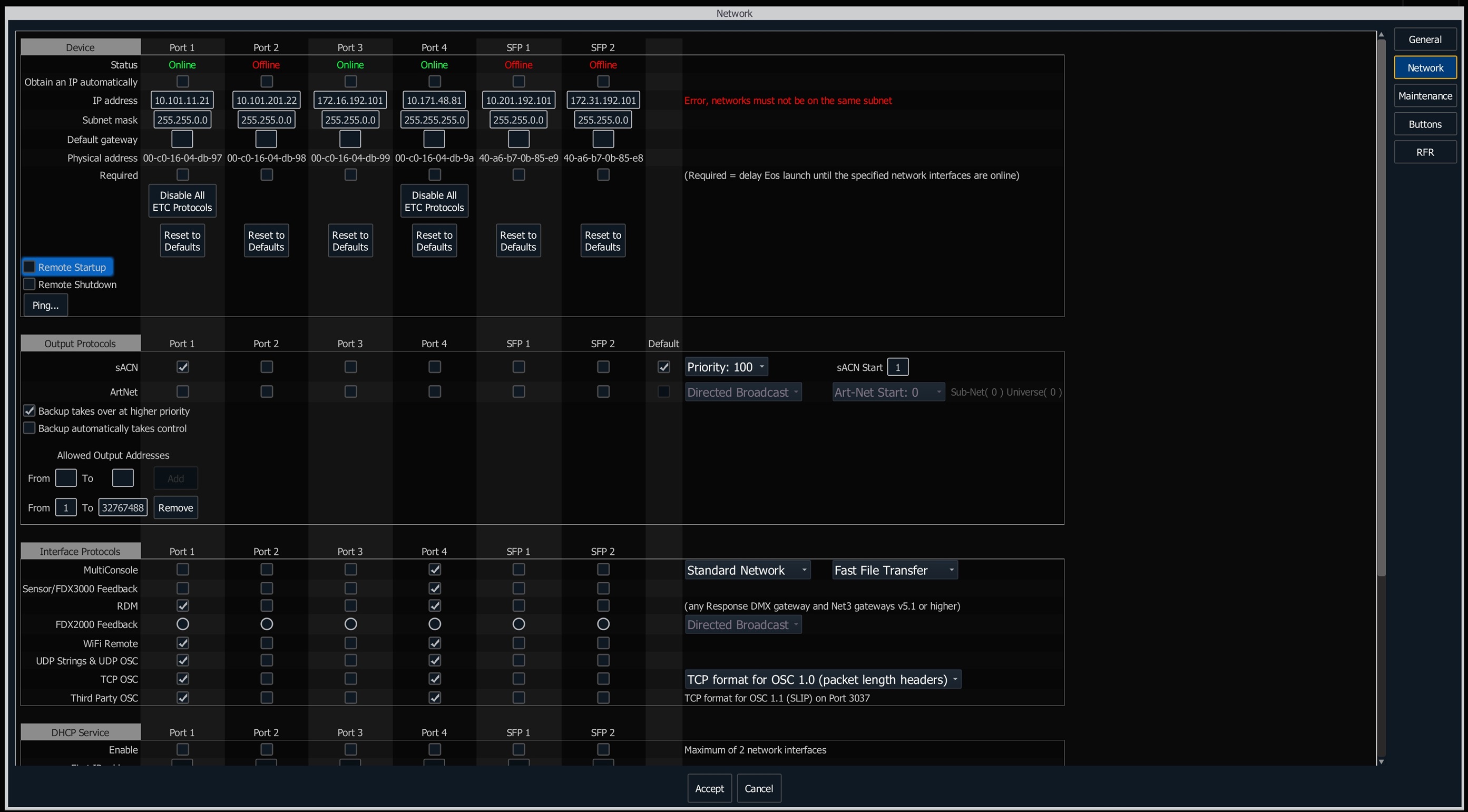I program a Arduino Yün to be a "translater" between EOS and IP-Ninjar and Helvar Router 920. I use "String UDP" to communicate with my Arduino from my EOS Apex.
My setup for String UDP (network port 1):
String TX: Enabled
String TX Source IDs: 1
String Source Name:
String TX Port: 8001
String TX IP Address: 10.101.201.21
It works fine in my testshow. I can control all my IP-Ninjar videostreams. So everything in my network-setup is ok so it send out on the right network port in back of my EOS Apex.
When I take a show and add my macro´s with all my serial commands and it use OSC TX: Enabled to control our videoserver it failes.
My setup for OSC to CueLab (network port 4):
OSC TX: Enabled
OSC UDP TX port: 53000
OSC Cue Send String:
OSC UDP TX IP Address: 1.171.4 8.121
Why can´t I send out OSC commands and UDP strings at the same time with my setup and why do OSC TX block my "String UDP"? Realy enoying...