How can I switch the console display from live to blind and back over OSC?
How can I switch the console display from live to blind and back over OSC?
have you tried /eos/key/live and /eos/key/bilnd? i'm switching in my touchOSC layout but don't remember and can't look it up right now.
/eos/out/event/state will tell you if the console currently is in live or blind (0=Blind, 1=Live).
That was exactly what I was trying, but it only responds the blind state (Blind Cue 5 i.e.). It does not go to blind.
That was exactly what I was trying, but it only responds the blind state (Blind Cue 5 i.e.). It does not go to blind.
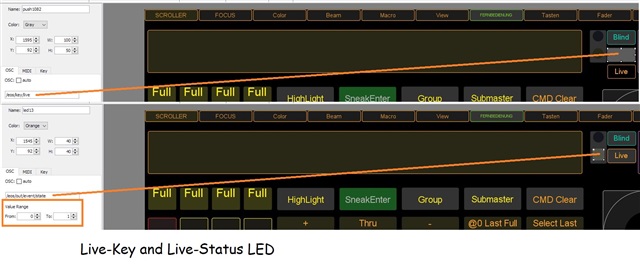
For LIVE i use:
/eos/key/live
For the Status LED:
/eos/out/event/state
Have a look at Value Range, From 0 to 1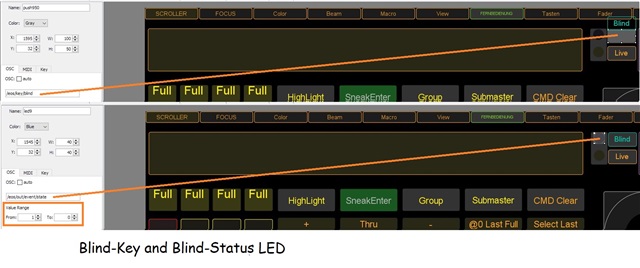
For Blind i use:
/eos/key/blind
For the Status LED:
/eos/out/event/state
Have a look at Value Range, From 1 to 0
Both knobs are Push-Buttons.
And i have "Send on Press" and "Send on Release" active.
The Status indicator is the LED in TouchOSC
This are the LIVE and BLIND Knobs simulate from Console.
Not the Syntax for switch to an specific Q in Blind
Thanks a lot for your detailed description. It appears that my mistake was that I was sending OSC to the wrong Eos User. The confusion came because apparently faders are sent to every user regardless and other OSC commands (like keystrokes) need to be send to a specific user.
just a thing or two, maybe this clears things up, at least i hope it won't make it worse :)
by default OSC is sent to the user of the connected console. you can also change the OSC user either by sending /eos/user/5 from touchOSC to Eos, or by prefacing single commands ( /eos/user/4/cmd/chan/1/at/50/enter ).
the reason why faders are different is probably because as a record target they are independent of user. command lines on the other hand are user specific.
www.etcconnect.com