I tried to send an OSC message over a TCP port. I use a command button in magic sheet, I tried things like tcp:3037:/opta/relay/1=1 for sending over TCP port 3037 but I have no luck.
I tried to send an OSC message over a TCP port. I use a command button in magic sheet, I tried things like tcp:3037:/opta/relay/1=1 for sending over TCP port 3037 but I have no luck.
I am seeing this as well in v3.2.3 and v3.2.5.13 (currently in Beta). Even normal OSC commands sent via MS Object attempted over Port 3037 do not seem to work
If I designate a different OSC TCP Server Port like 4703, then Magic Sheet Command objects do send over that connection.
I am investigating further.
Third Party OSC Port 3037 is a special case. It should be able to send MS OSC commands to that port, but currently you cannot.
There is not currently a way to specify a port or method (like UDP vs TCP) on a Magic Sheet command object. If you would like to see that feature added, please post it to Eos Family Feature Requests - Eos Family Consoles - ETC - Community
Hi Matt, thank you for the answer, it helps me lot. The problem with port 3037 is a general bug?
3037 is for Third Party App OSC connections and is always TCP v1.1.
It transmits OSC executed from an OSC Cue Send String (attached to a Cue), just not from these Magic Sheet buttons.
So to summarize, you could designate an OSC Server Port in Setup like 4073 and connect that, and Magic Sheet button commands would go there.
Tried Port 4073 and it works with cue list string and MS command. But neither with port 3037.
v3.2.5b13
That is odd, cue execute OSC Cue Send String is working for me in the same version, using OSCWidgets at Port 3037:
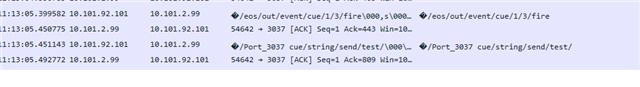
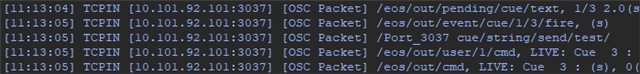
Did make a special format? In my case my send string: 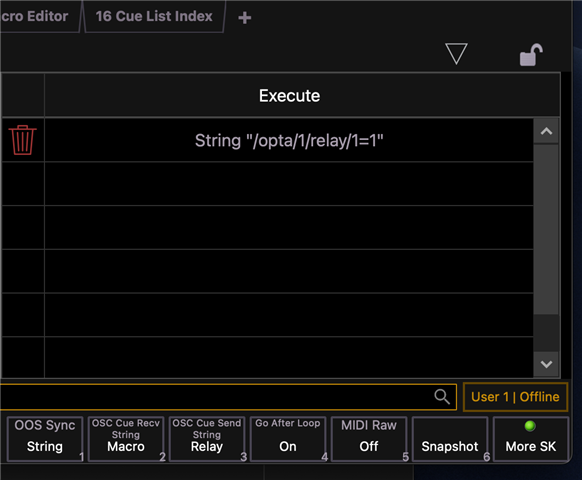
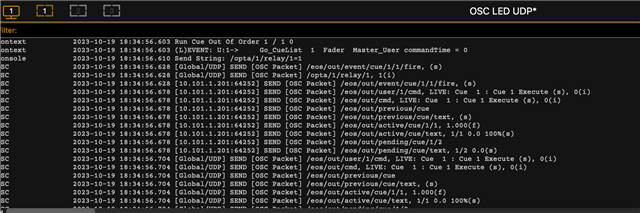
Ah, this is probably part of the same situation with Port 3037 then.
When a user sends a String, it's sent as OSC if Eos detects it is using the OSC pattern like your "/opta/relay/1=1"
(Described in this 8-year-old forum post: sending Strings over Ethernet, Bug, Question - Eos Family Show Control Support (MIDI, SMPTE, OSC, RTC, etc) - Eos Family Consoles - ETC - Community)
It was working for me to use the Softkey of OSC Cue Send String instead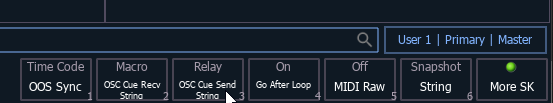
But that doesn't show up in the String list or the
Thank you sktusing, I often confuse this List-level command with a cue-level execute.
sstaub Trying to summarize again,
1) There is not a way to have a cue or cue list to send an OSC string to a particular IP address / port.
2) A Magic Sheet Command object that sends OSC will not be sent over a Port 3037 Third Party OSC connection, but will work with any other connection made using TCP Server Ports in Setup
3) A Cue Execute String that looks like OSC should be sent via OSC, but doesn't work with Port 3037 Third Party OSC connection
4) The Cue List-level "OSC Cue Send String", which is sent every time a cue is played, does work with Port 3037
- - - it can include wildcards like %5 so that the cue label is sent.
Sorry for the confusion I may have added.
Ah, this is probably part of the same situation with Port 3037 then.
When a user sends a String, it's sent as OSC if Eos detects it is using the OSC pattern like your "/opta/relay/1=1"
(Described in this 8-year-old forum post: sending Strings over Ethernet, Bug, Question - Eos Family Show Control Support (MIDI, SMPTE, OSC, RTC, etc) - Eos Family Consoles - ETC - Community)
It was working for me to use the Softkey of OSC Cue Send String instead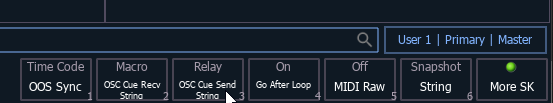
But that doesn't show up in the String list or the
Thank you sktusing, I often confuse this List-level command with a cue-level execute.
sstaub Trying to summarize again,
1) There is not a way to have a cue or cue list to send an OSC string to a particular IP address / port.
2) A Magic Sheet Command object that sends OSC will not be sent over a Port 3037 Third Party OSC connection, but will work with any other connection made using TCP Server Ports in Setup
3) A Cue Execute String that looks like OSC should be sent via OSC, but doesn't work with Port 3037 Third Party OSC connection
4) The Cue List-level "OSC Cue Send String", which is sent every time a cue is played, does work with Port 3037
- - - it can include wildcards like %5 so that the cue label is sent.
Sorry for the confusion I may have added.
But that doesn't show up in the String list
This is for a cue list level send, not a cue level send. You can see it in the Cue List Index under the Execute column
I tried in PSD and in Cuelist Index, no luck. The input is accepted but not seen in execute column. I have also the problem that the execute softly is missing in PSD.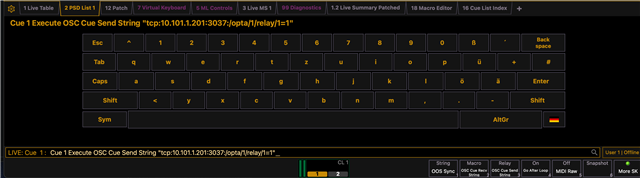

Tried this with no luck
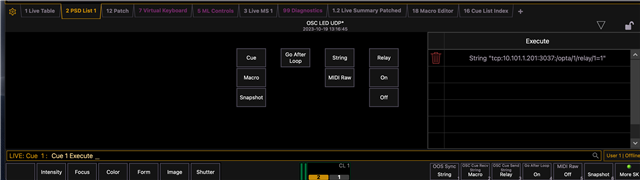
I was just playing with this. If i changed away from using port 3037 then I could get the magic sheet to transmit some commands but only if they start with /eos/out. If they start with any other address I tried it would not transmit. It would not transmit any messages when using port 3037 at all. I could get other osc messages to and from the same connections without issue.
If I add a UDP destination then all osc formatted magic sheet buttons transmit to that address but still not to the tcp addresses. Looks like there needs to be some code to select what output you want to use for osc messages eventually so we can transmit non eos specific osc messages to tcp targets.
It seems that Port 3037 allows only to send EOS specific command. If I use another TCP port I can send without a problem.
www.etcconnect.com