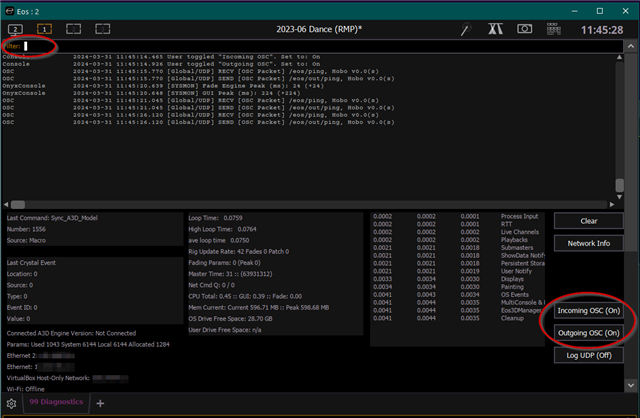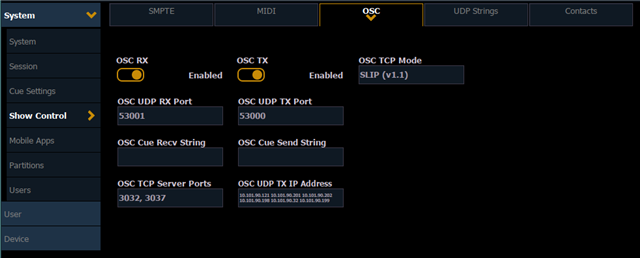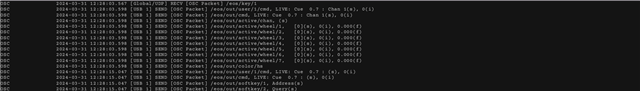I am trying to create an OSC client for EOS and I would like to get the command line. I am able to send MSC commands over a UDP connection, but no replies from EOS . I would like to receive the commandline at a minimum '/eos/out/cmd'.
I am using a RawDatagramSocket in dart to send OSC messages. Eos is responding to keypresses by filling the commandline, but Eos does not respond with anything. I am trying to listen on port 8001 for a response, but I am not sure if there is anything I am doing wrong here.
I am not sure if anyone is a programmer here, but here is my code interacting with ETC Eos: github.com/.../osc_control.dart