I am operating an ion console for a dance recital. There are several cues for some songs. I know when in the music to trigger the next cue. Could the ion console “learn” the timing to create follow cues?
I am operating an ion console for a dance recital. There are several cues for some songs. I know when in the music to trigger the next cue. Could the ion console “learn” the timing to create follow cues?
You can't learn follow times, but there are two functions that might help you:
Alert Time. This is not an automation, but it will show you a countdown how long it took until the next cue.
Timecode. Even without an external timecode e.g. from the sound guys you can have internal timecode. While timecode is running you can learn your go's. The next time you start your timecode the cues will automatically trigger at the right moment.
I have watched several videos on timecode. They use Macros. But, I have no macros in my software. How do I get the macros used in the tutorials??
you're right, there is usually a macro involved for starting the timecode playback. Since macros are usually quite individual with what exactly you want to get done those macros aren't provided. But to start the timecode you would run a macro like this:
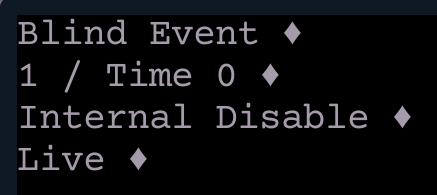
There is however an alternative to writing your own macros:
You can find videos that explain timecode stuff:
The compromise between the two is opening the long video, grabbing the showfile from the description and then using that showfile to follow the short tutorial.
Hope that helps!
you're right, there is usually a macro involved for starting the timecode playback. Since macros are usually quite individual with what exactly you want to get done those macros aren't provided. But to start the timecode you would run a macro like this:
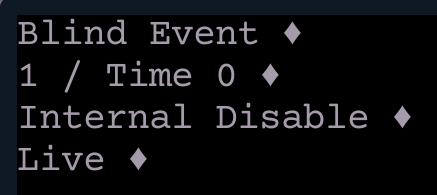
There is however an alternative to writing your own macros:
You can find videos that explain timecode stuff:
The compromise between the two is opening the long video, grabbing the showfile from the description and then using that showfile to follow the short tutorial.
Hope that helps!
Thank you. It did! I now have the macros used in the instructional videos! One related question… the internal time code macro “Enable Internal” shows the time code run clock on screen and creates an event in the show control file every time it is hit, correct? So, obviously, I don’t really want the events saved until timing is perfected. Is there a way to display the run clock from the time code macro during planning stages without saving events? I cannot connect to the sound station. So, I can’t see the running clock on each musical number. Having a running clock on screen that starts with the “Go” of each scene would be great until I am committed to the timing of pieces in the show control. Is there a way to do that?
You are being very helpful! Thank you!!!
As soon as you hit Internal Enable the clock is running, if you don't have events yet it's just a running time.
And don't forget, you don't have to be perfect in the first try. You can use the some of the other macros to shift events you have already learnt when you realize that you hit a cue a bit early while learning.
www.etcconnect.com