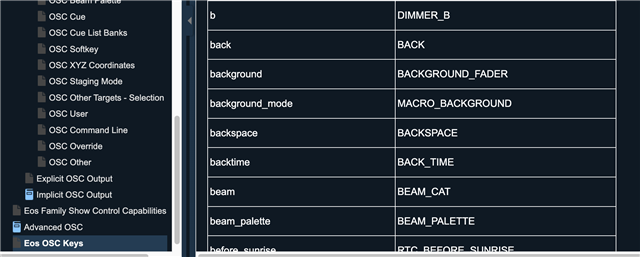I'm working with QLab triggering OSC Commands, Run Cue XX and /eos/key/go_0 are working to run cues and hit the go button, but I'm trying to trigger the hold/go back button and none of the commands I've tried have worked
/eos/key/go_back wasn't working
/eos/key/stopback wasn't working
I know I can do the run cues, but for my hands I would rather also have one button to hold/go back a cue on the midi pad I'm using for Qlab