Mac Aura EXT mode on the Ion doesn't seperate out the beam vs aura, so the color picker etc are all off. What's the fix? Is there a Aura Beam plus Aura FX profile I don't see?
Mac Aura EXT mode on the Ion doesn't seperate out the beam vs aura, so the color picker etc are all off. What's the fix? Is there a Aura Beam plus Aura FX profile I don't see?
I created separate custom fixtures for the beam and the aura.
It helps very much in fixture management, but helps even more in color management, since I can use the same color palettes for either the beam or aura sections.
I never use the color picker, but I imagine having separate ones for beam and aura help if you do.
-Jason
This is what I did and it worked fine. I copied the existing Aura profile and deleted channels 20-25. I named that Aura Beam Only. Then I copied the original profile, deleting channels 1-19. Seems to be the most logical way of dealing with the fixture.
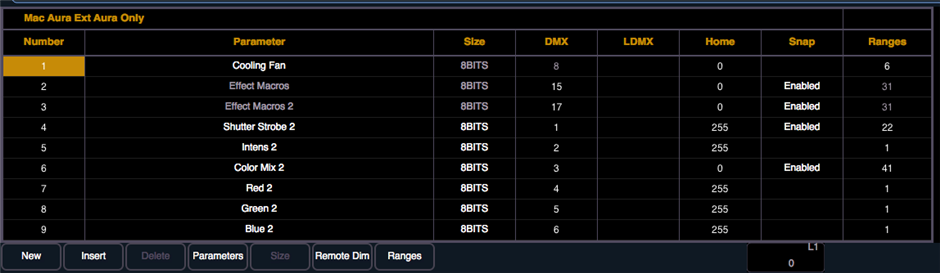 Yes I know this is an old post, But I'm having an issue creating these two profiles. I am able to make the beam only profile with channels 1-19. When I try making the Aura only profile with channels 20-25, it doesn't let me delete channels 8 (cooling fan) 15(Effect macros) and 17 (effect macros 2) as a result the profile uses 16 addresses instead of 5 like I would expect for RGB Strobe Intensity. What am I missing?
Yes I know this is an old post, But I'm having an issue creating these two profiles. I am able to make the beam only profile with channels 1-19. When I try making the Aura only profile with channels 20-25, it doesn't let me delete channels 8 (cooling fan) 15(Effect macros) and 17 (effect macros 2) as a result the profile uses 16 addresses instead of 5 like I would expect for RGB Strobe Intensity. What am I missing?
www.etcconnect.com