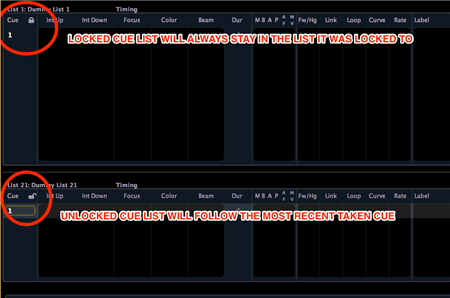Hello all, I've got two cue stacks running during the same show on a Gio, one on the master and one on a fader playback, and my playback display is showing two cue stacks after cycling through the playback format options but the two displayed stacks are for the same cue stack. Is there a way to assign what cue stacks I want to look at in the playback displays? I would like to be able to monitor both cue stacks at the same time, but both displayed lists switch to whichever cue stack was last activated or selected. Is this possible?
Thanks :)