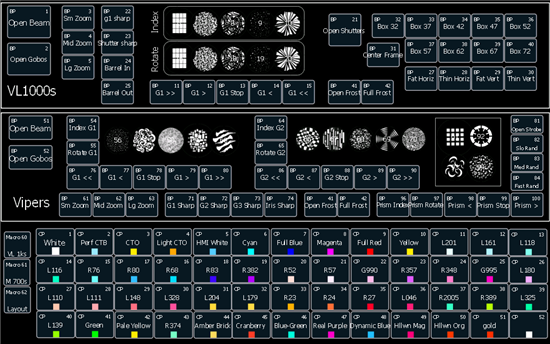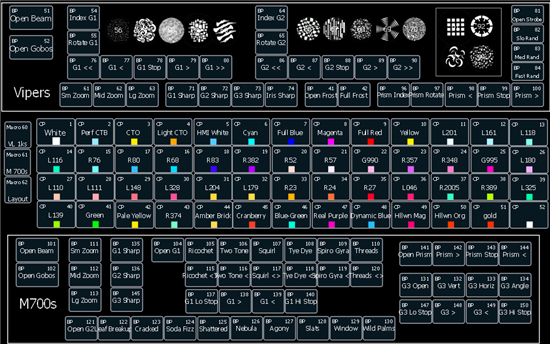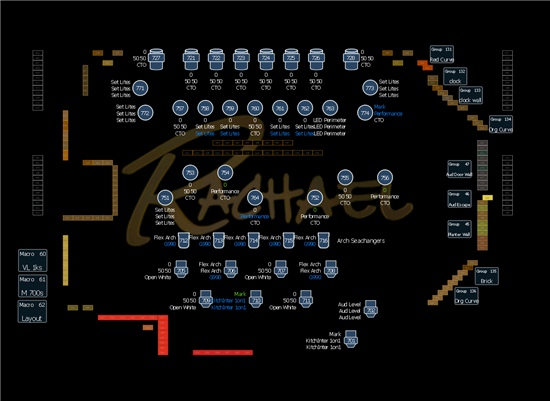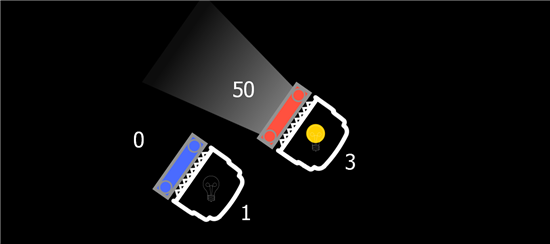As 2.0 rolled out, many of you shared your show files with us to illustrate what you've done with the Magic Sheet feature. Others have posted to the Eos Programmers Facebook page. We constantly get requests for sample magic sheets. This is a thread you can use to share your images. I'll recommend you save a shot from the MS itself, rather than posting your entire showfile. You guys have been so creative! I'm sure others will learn much from seeing what you've done. So, please show off your awesome work here!!
Thanks much!
a
[edited by: Anne Valentino at 7:41 AM (GMT -6) on Wed, Jun 5 2013]