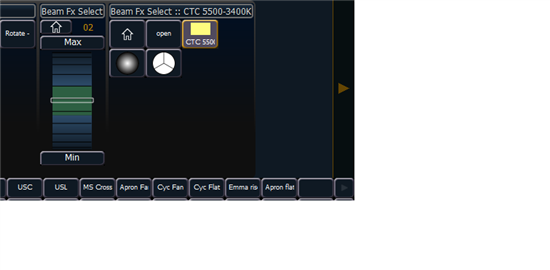I know that there is a profile for the RoboScan built into the Ion already, but it is not correct. The current profile does not have the ability to use the 5500 -> 3400 CTC Filter and also does not lamp off properly (probably due to the fact that in order to lamp off the fixture needs to be set to colour at UV Pass and effects wheel to 5500 -> 3400 CTC Filter).
Can you provide me with a profile that controls these fixtures correctly?
I need this new profile ASAP. I am attaching a .pdf of the DMX 512 Protocol. We are using the fixtures in Mode 3 (16 bit Pan/Tilt, Tracking)