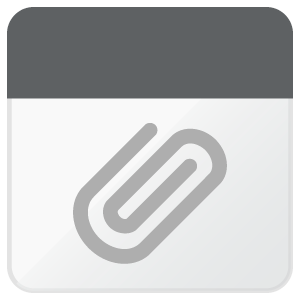I have a visual layout of shutter frames on a magic sheet, mapped to macros which select the relevant frame. This means I can touch the top shutter and then type @50 to bring that frame half in, for example. This is quite clumsy, though, because I would have to touch that macro again to make a new edit to the parameter.
I also have macros for all four shutters and e.g top and bottom. Is there a way to map the selected parameters to a single encoder so they move together evenly?
Additionally, is there a way to reference user input elsewhere in the macro? e.g. to get "Group preset <input x> recallfrom <x> enter"
thanks