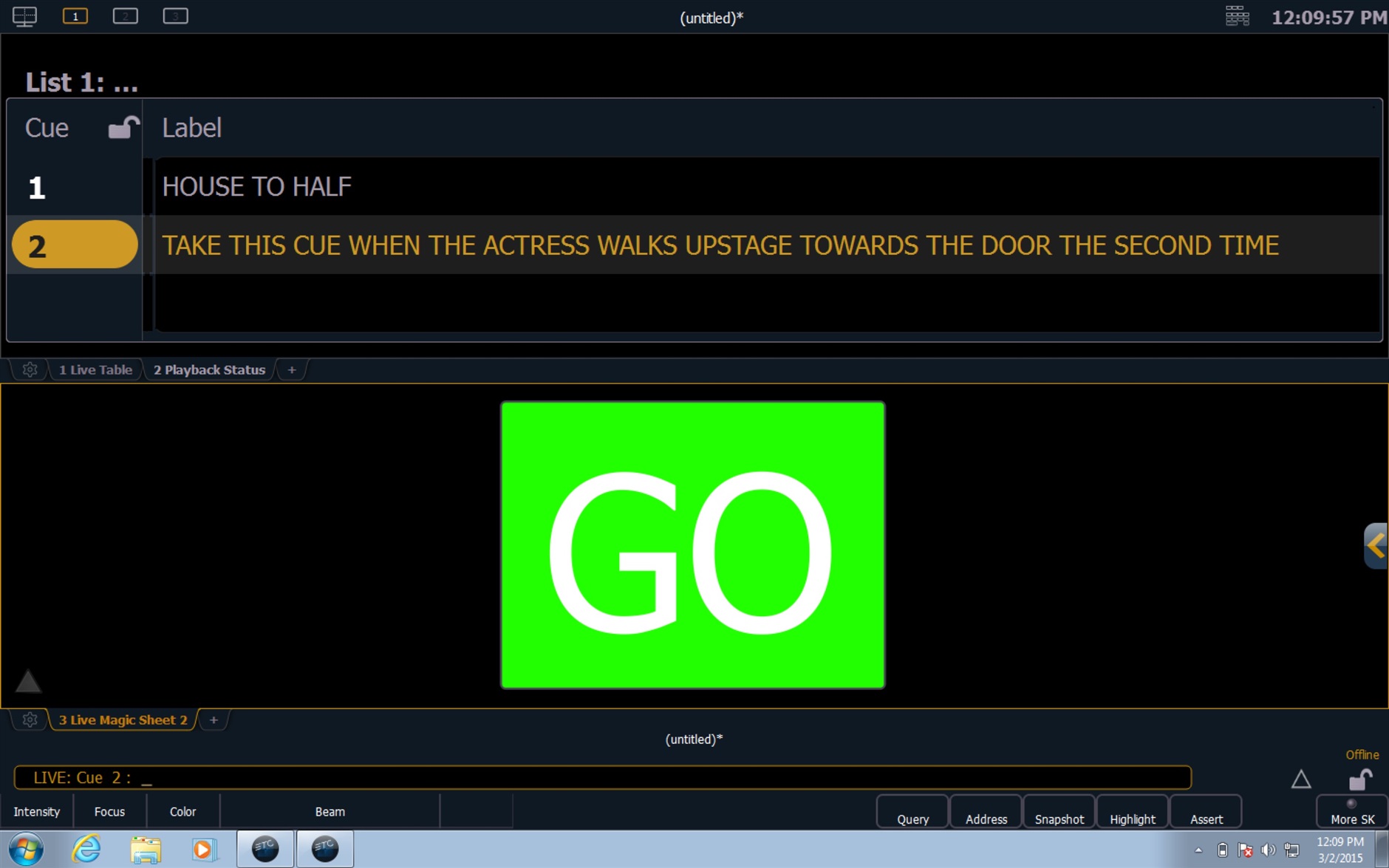Is there anyway to make an item in a Magic sheet into a Cue List? If not is there any way this could be added? I can think of a myriad of ways that this would be useful, and would actually make me use Magic sheets a lot more than I do now. Let me know!