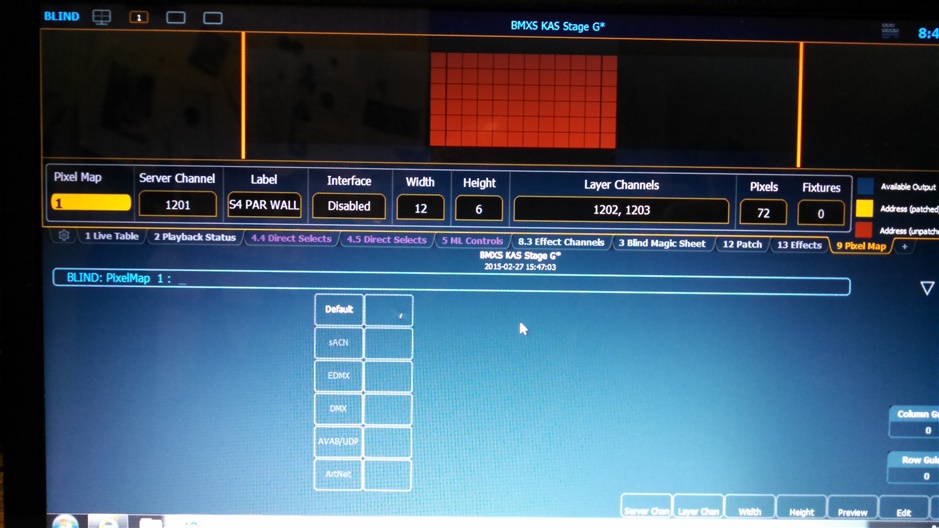Hi, again.
I would like to configure 5 LED Bars Philips SL Bar 660 in the Pixel Mapper. I set the fixtures to 8bit 18 mode. But I find no working way to patch them in the Layout. My guess is that it has to do with the width and height settings, but I'm not sure.
Any ideas?
regards Tommi