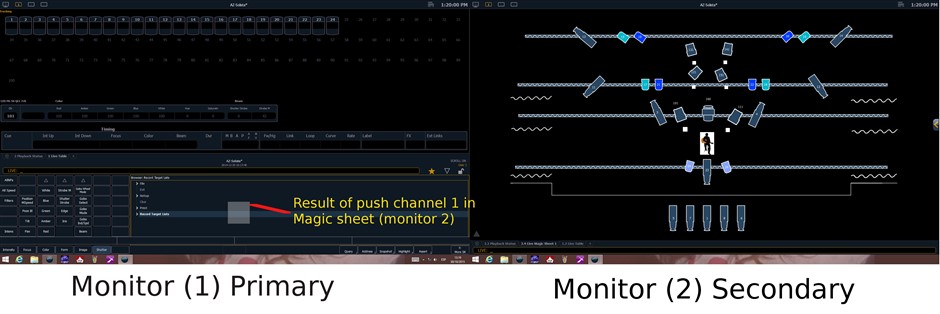The configuration is Dell Inspiron 2350 all-in-one (touch-screen) and Dell S2240T (touch-screen), windows 8.1 operating system in Dell Inspiron. NOMAD-EOS v2.3.
Windows screen resolution Mode Multiple displays : <extend these displays>, Monitor primario (1) (All-in-one Inspiron touch)
EOS system shell (settings) :
Fullscreen Offline Editor (ok)
Offline Editor Windows (1)
It is the second monitor (S2240T) only one source to display information?
I can not use the two touch monitors simultaneously?
Singlón the mouse on the S2240T, the EOS software works correctly.
However, when I use the touch mode (S2240T), then the mouse jumps to main sreen (Dell Inspiron 2350). in this situation Eos behaves erratically. Windows 8.1 problems?
In Windows 8.1 you can only configure a primary monitor in extended mode. Therein lies the problem? [:S]