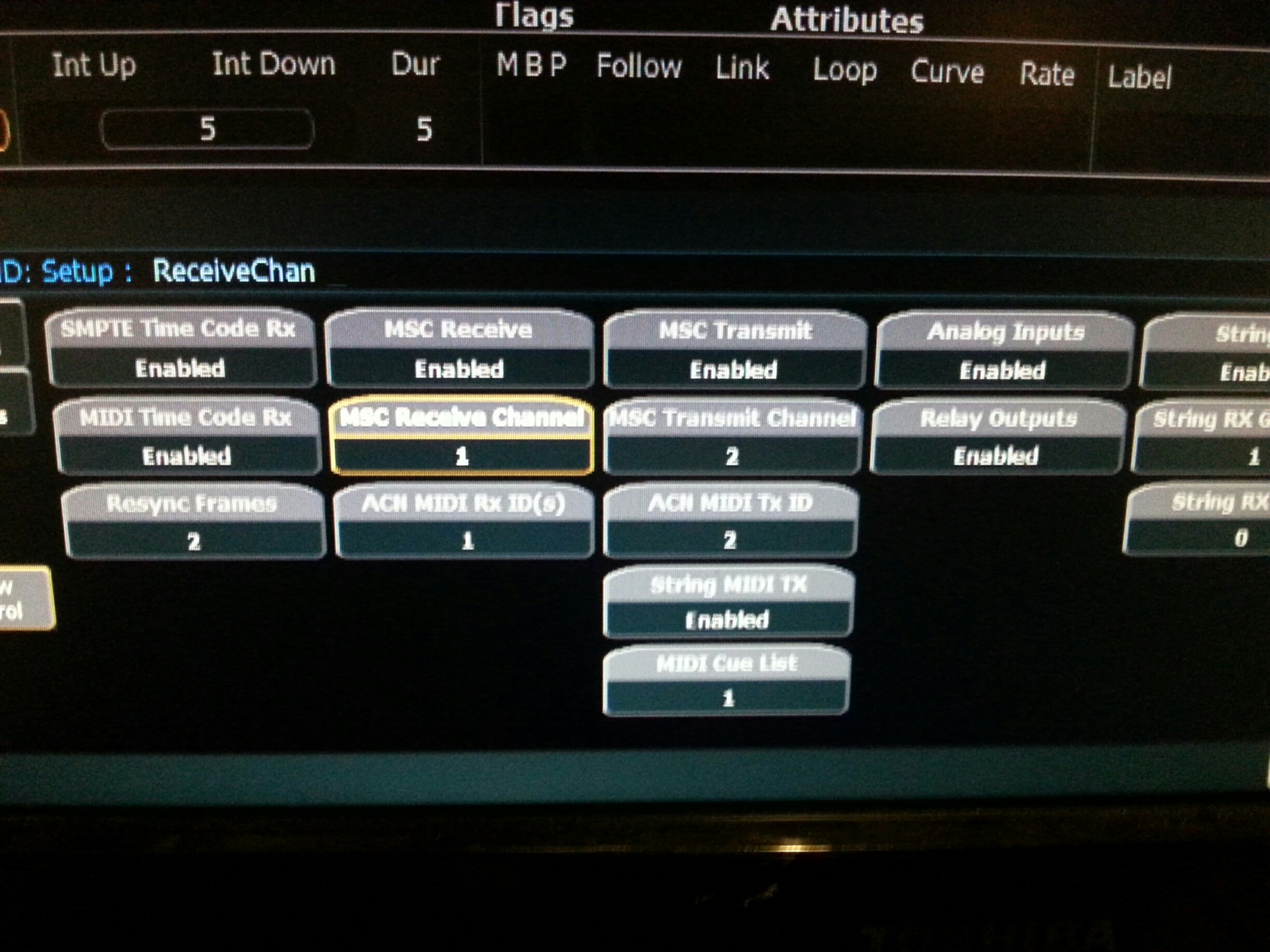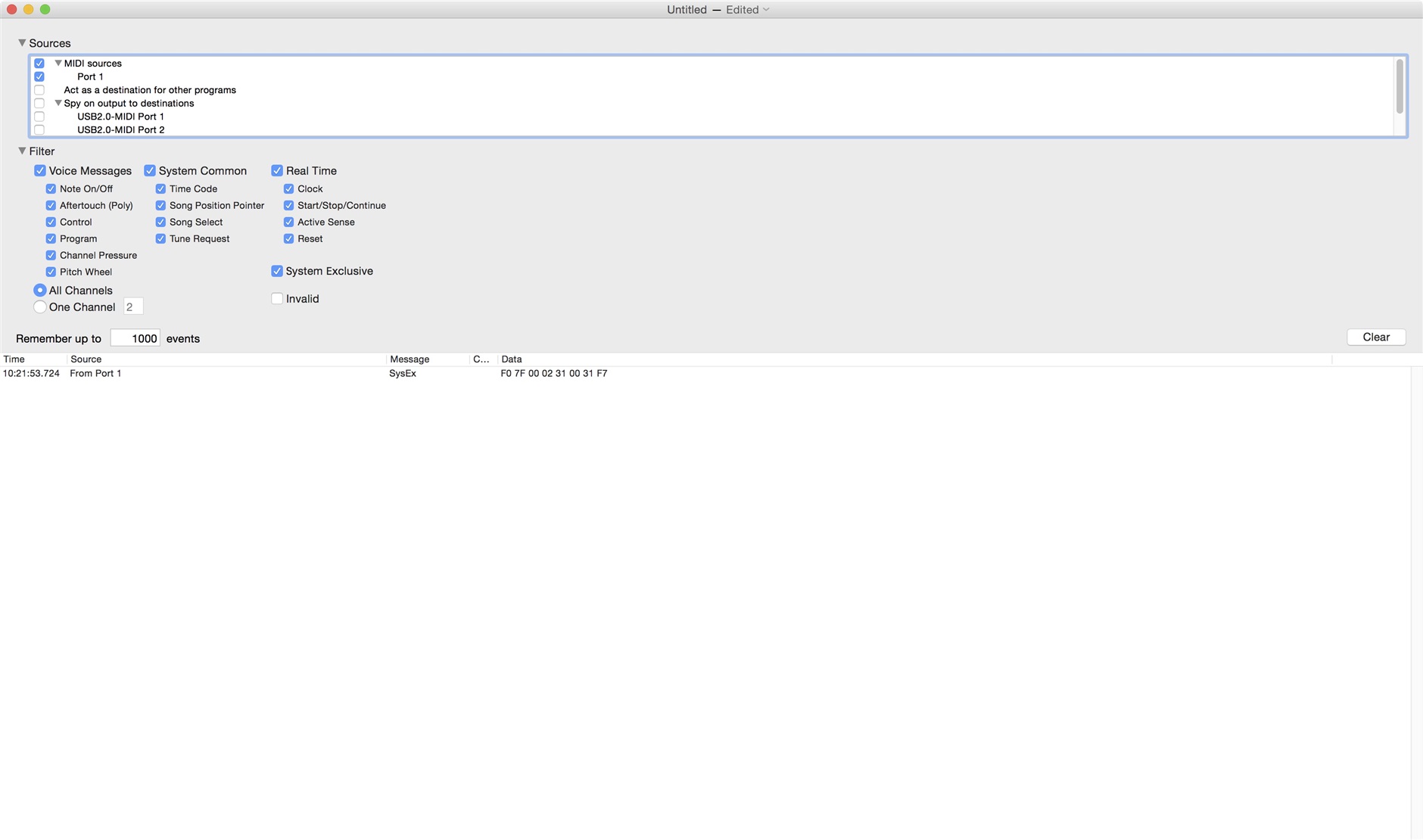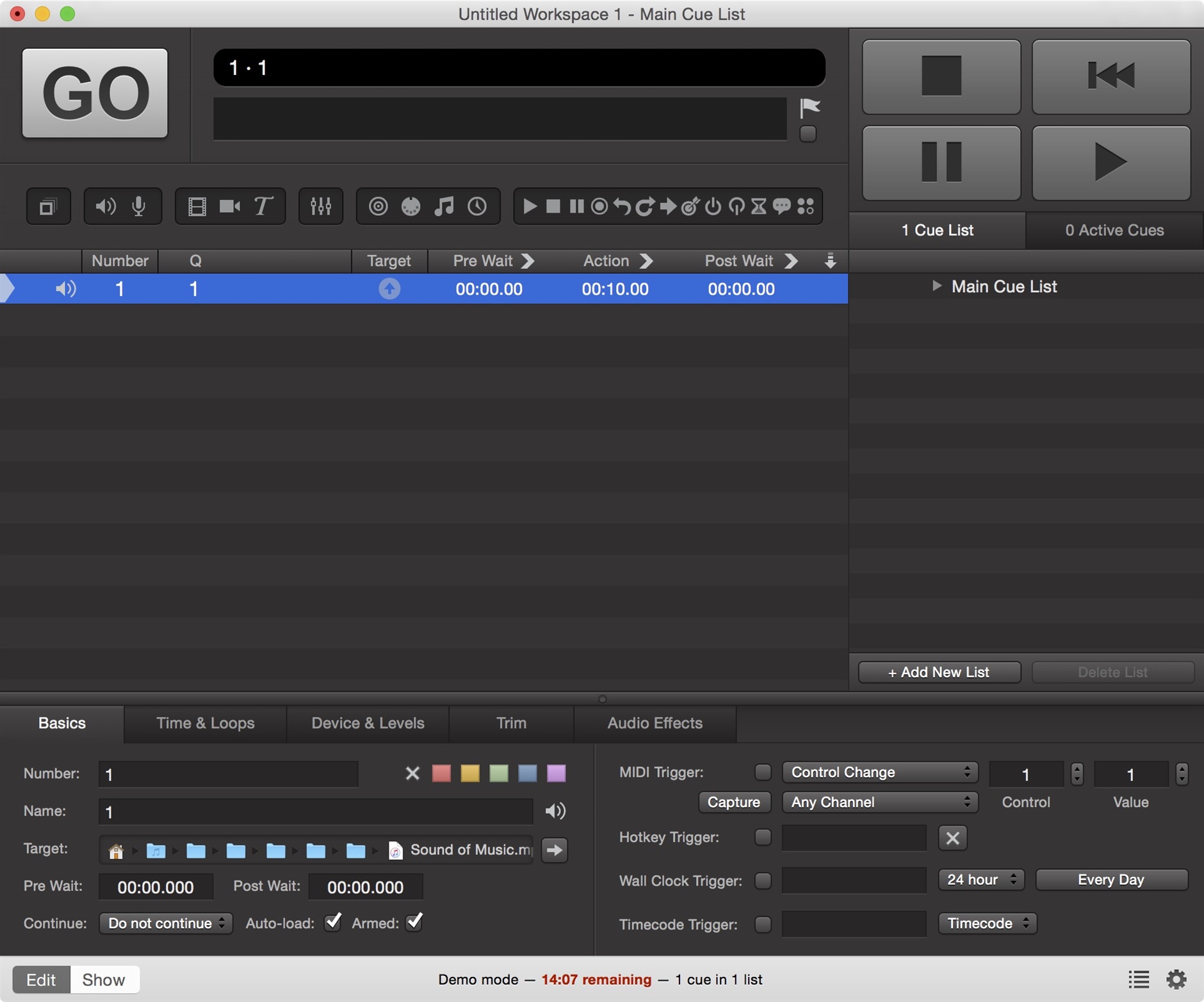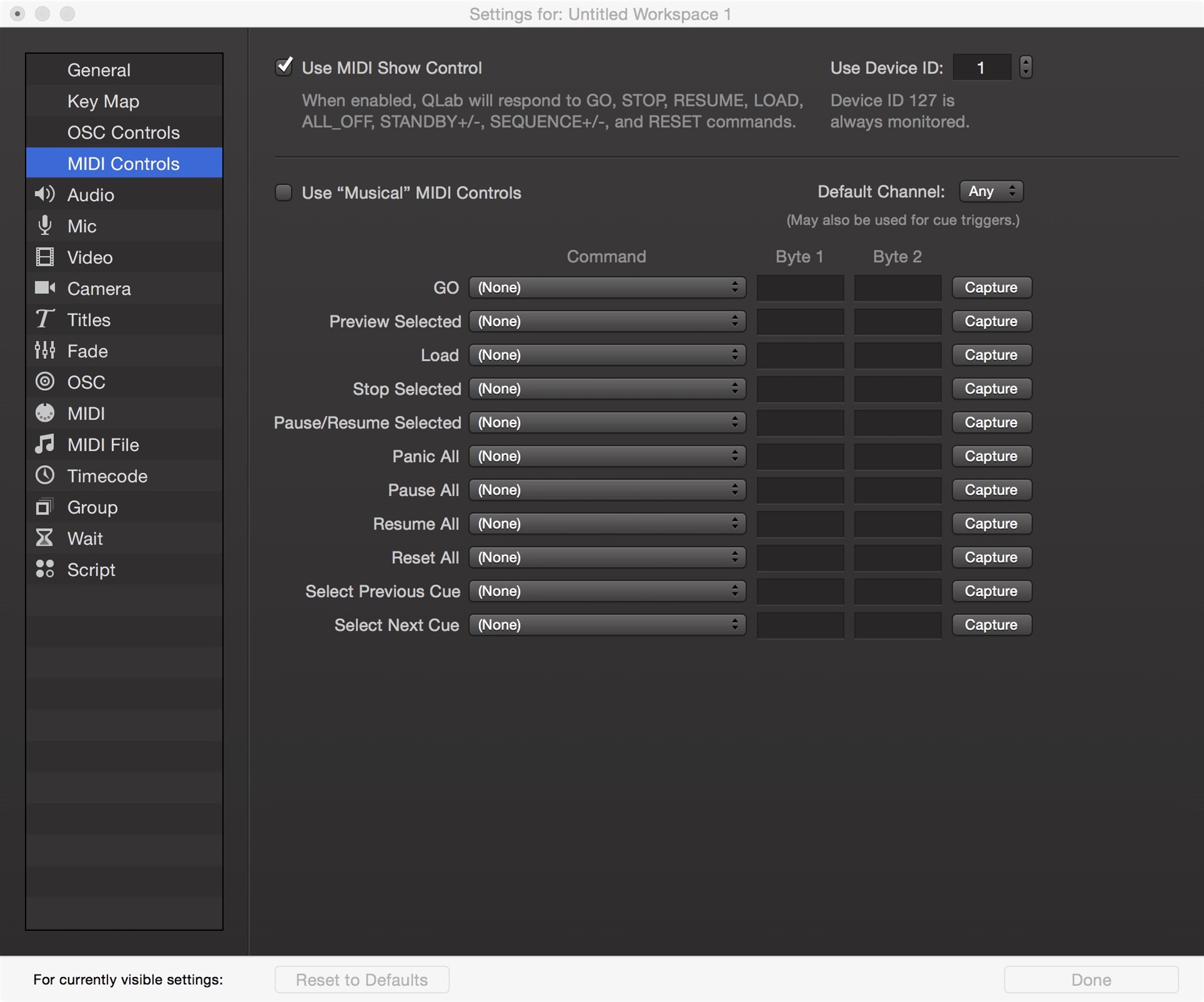Hi All, I am trying to use a USB to MIDI device to control my ETC Element board. I really just want it to advance cues from the computer. I am trying to use the QLAB 2 software. I'm pretty sure that I have everything hooked up properly, but my board doesn't seem to be receiving any commands. As near as I can tell, the computer is sending the command, but nothing happens. Any ideas?