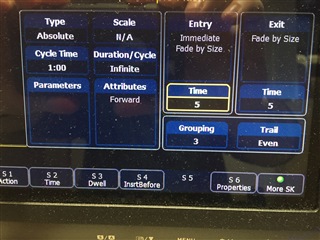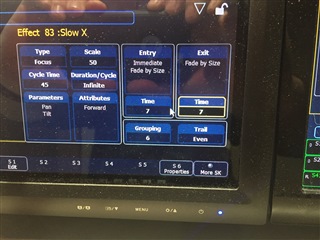Sorry for all the questions, I'm a self taught LD and systems engineer for a med size church. My local ETC guy just told me my programing abilities are beyond their own techs right now. Thanks for the compliment but it doesn't help me... So enough silliness. Here's what I'm trying to do.
1) I'd like to eliminate intensity parameters on a set of cues. I want to use the cues for colors on a bunch of LEDs and control the intensity with macros with intensity palettes. Once the intensity is set I want to change colors with cues without affecting the intensity. I've either read or watched a video on this but can't find it now.
2) How do I fade out of an effect. So I have my movers on FP1 and do a looped slow move. When I stop the effect the lights snap back to the original focus point. I would like them to fade back to this position from wherever they are in the loop. Same with a fade or flash effect. Iff all my LEDs are blue and I do a color fade effect, I would like the effect to fade back to blue over time.
Again. thanks you everyone for all your help. this forum has been a true God send and everyone has been great in helping me.
I've added some screen shots of 2 of my effects. I am running these through macros.
My start macro would be something like (group 1 [] Effect 1 [] Enter) and the effect will fade in like I want it to.
I then have a terminate command of (group 1 effect @ enter) and the effect stops immediately. I've tried doing all this manually with all the end effect commands shown in the book but every time the effect ends immediately with out fading out.
HELP !!!!
Thanks