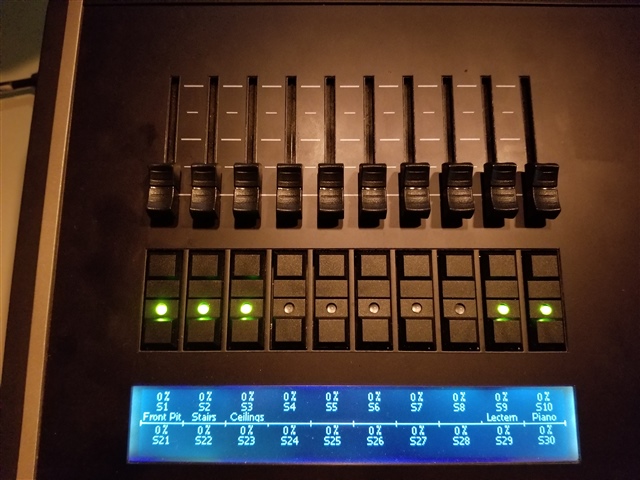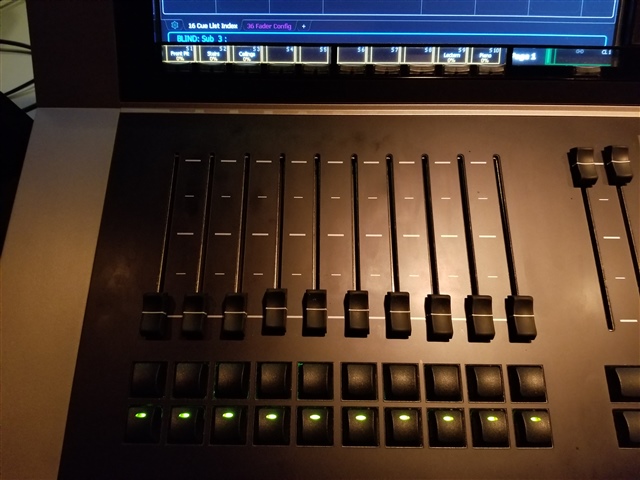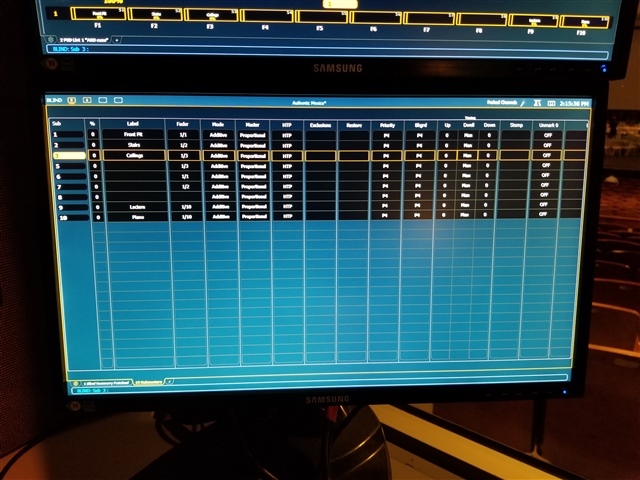Running release version of 2.6.1 on an EOS Classic console with USB attached 2x20 fader wing (old model). I opened an old show file and made some changes via fader config (Tab 36). I deleted all subs and put them in numerical order 1-40 on the first 4 fader banks. Somehow, the LEDs on the bump buttons for fader bank 1 became mismatched between the console and the fader wing.
Changing fader pages on the console did not solve the problem. Only deleting the subs again would cause the bump button LED on the console fader to go out.
Picture of fader wing with correct LEDs - only subs 1-3 and 9-10 have content.
Picture of EOS console - all LEDs are on for same fader bank.
Picture above of sub list tab might have something to do with it - shows more than one sub mapped to the same fader in a couple of cases.
Also, possibly related, there is an show file which originated several years ago that I use as a template and has been modified through the various EOS software versions. At some point, the LED on the bump button for fader 4 on the console decided to no longer indicate that its sub had content - it would be off when the sub had content. Bump button worked normally, just LED was off when it should be on. All EOS fader LEDs are responding correctly in the face panel test application.
In both of these examples, the content in the subs is simple channels with intensities - no effects or other NIP attributes.