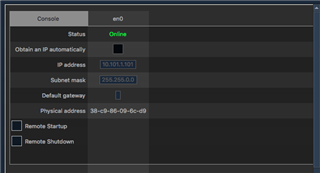I have been struggling for a week trying to connect my Ion to my Nomad. I have read about 50 posts online about how to do this and I still cannot get it to connect. I believe that my issue may have to do with the IP addresses. The picture here shows the settings on my Nomad. It has the IP address Greyed Out and I cannot change it. On the Ion, it reads this:
IP Address: 192.168.1.10
Subnet Mask: 255.255.0.0
Default Gateway: 10.101.100.101
How can I adjust the Nomad IP address to make them talk to each other?