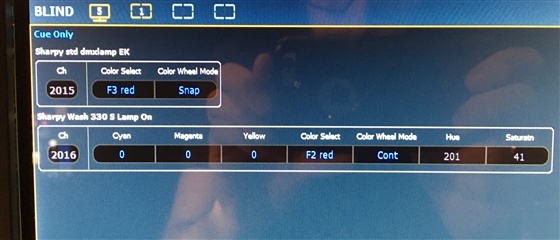I am having an issue with magic sheet fixture symbols linked to channel colors (linked to intensity is off).
I have Sharpy fixtures with a fixed color wheel only, no mixing. When I go to the color picker and select "Show Gels as lamp + gel output," the color in my symbol is accurate to what is shown in the color wheel list in patch.
But when I change the mode to "Show gels as gel against white background," the color in my symbol becomes wildly inaccurate and desaturated. Red shows as light blue, dark blue is light blue, etc. The color shown in my symbol does not match the color shown in my color wheel list in patch.
Does anyone know what's going on?
I attached a photo of the problem. This is the stock red color in the Sharpy color wheel. The fill inside the symbol should be dark red, like R27. Stock symbols display the same incorrect behavior.
Thanks!
Ethan
Eos v2.6.4